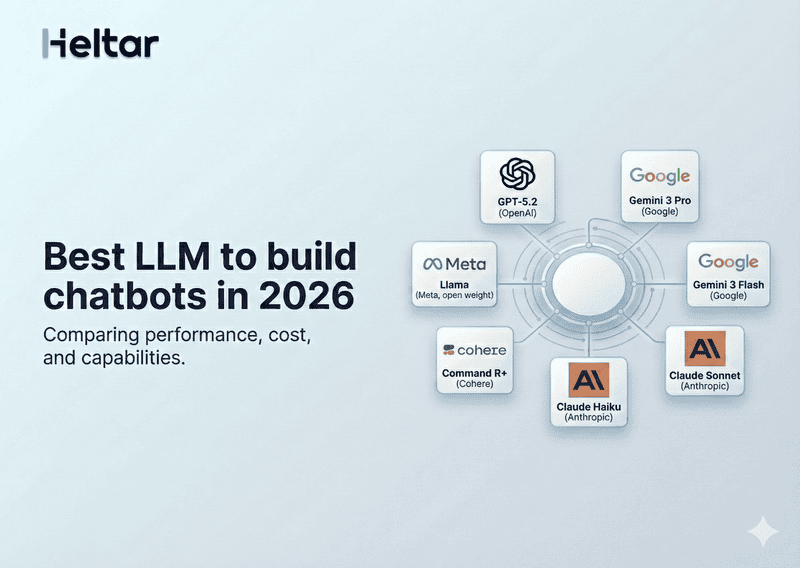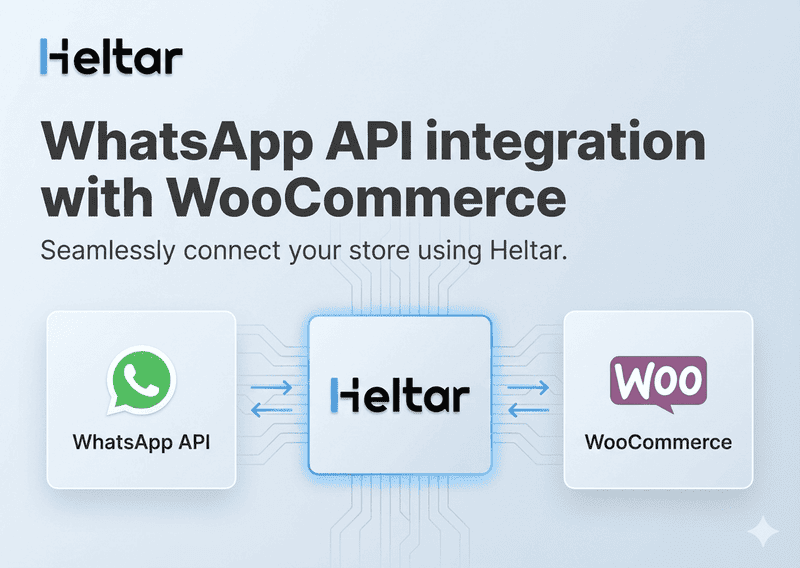In today’s fast-paced world, customers expect convenience and speed in everything they do, including filling out forms. Gone are the days of clunky, hard-to-navigate web forms. WhatsApp Forms are here to change the game by bringing form submissions directly into a platform people already use daily.
WhatsApp, the most popular messaging app globally, is now more than just a communication tool—it’s a business solution. By integrating forms directly into WhatsApp, businesses can enhance customer engagement, streamline processes, and collect data effortlessly.
In this blog, we’ll explore WhatsApp Forms, their benefits, use cases, and how integrating them with WhatsApp Business API Service Providers like Heltar can help your customer experience significantly.
What Are WhatsApp Forms?
Simply put, WhatsApp Forms are forms integrated directly into WhatsApp conversations, allowing users to fill them out without leaving the app. These forms are interactive and straightforward, enabling businesses to collect information such as feedback, lead details, or survey responses, all in real-time.
Here’s how it works:
Step 1: A customer interacts with your business via WhatsApp—whether through a chat, a broadcast message, or a link.
Step 2: A WhatsApp Form pops up directly in the chat window.
Step 3: The customer fills out the form seamlessly, while still engaging with your business through chat.
This easy integration means no more bouncing between apps or losing momentum halfway through the form submission process.
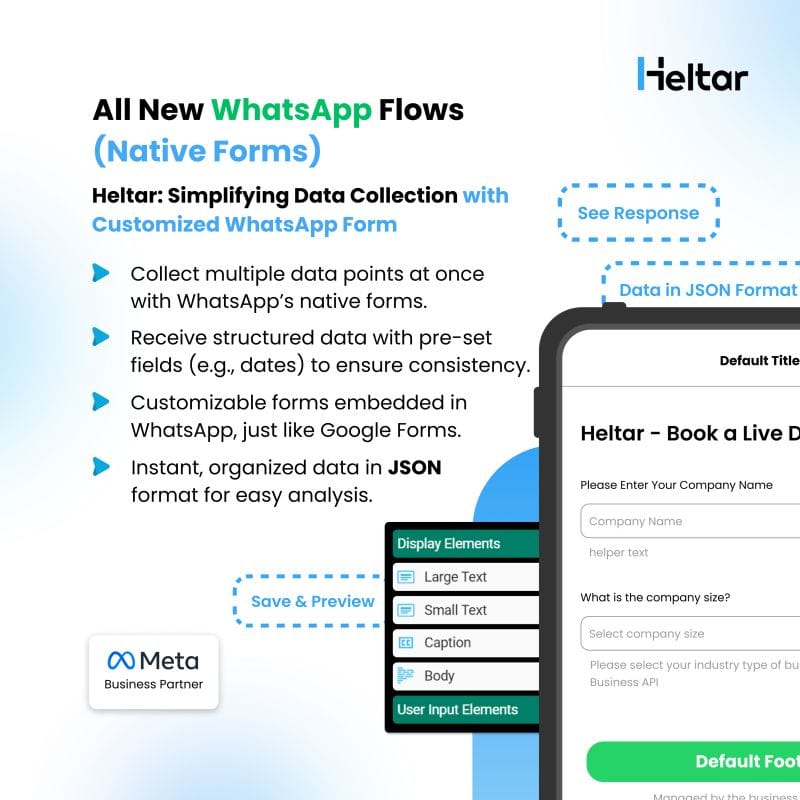
Why WhatsApp Forms Are a Must-Have
1. Frictionless User Experience
We’ve all been there—clicking through endless pages only to encounter slow-loading forms. WhatsApp Forms eliminate that frustration by keeping everything within the app. This seamless experience leads to faster form submissions and reduces the chances of customers abandoning the process.
2. Higher Engagement Rates
When was the last time you ignored a WhatsApp message? Rarely, if ever. People are more likely to interact with WhatsApp messages than emails or social media posts. This high level of engagement translates directly into better response rates for your forms, whether you're gathering feedback or running a poll.
3. Boosted Lead Generation
With WhatsApp Forms, you make it easy for potential leads to submit their information without navigating away from the app. Whether you're collecting contact details or customer preferences, the process is simple, quick, and effective.
4. Personalized Interactions
WhatsApp is a highly personal platform. By using WhatsApp Forms, businesses can provide customers with a more personalized experience—whether it’s tailoring the form questions or following up with specific offers based on their responses.
Use Cases for WhatsApp Forms
Now that we’ve covered the benefits, let’s dive into some common use cases for WhatsApp Forms.
1. Lead Generation
WhatsApp Forms streamline the process, enabling businesses to collect leads quickly and efficiently. Whether you’re a real estate agent, an e-commerce platform, or an educational institution, WhatsApp Forms make lead generation smoother.
2. Feedback Collection
Customer feedback is vital for business growth, but getting it can sometimes be a challenge. WhatsApp Forms make it easy to collect feedback, especially right after a purchase or interaction. A simple, convenient form sent via WhatsApp increases the likelihood of customers responding and sharing their thoughts.
3. Surveys & Polls
Running a survey on WhatsApp is now easier than ever. By integrating forms into the app, businesses can engage their audience with interactive surveys and polls that are quick to fill out and highly effective in gathering valuable data.
4. Event Registrations
If you’re hosting a webinar, workshop, or in-person event, WhatsApp Forms offer a streamlined way for attendees to register. You can collect all the necessary details, such as names, preferences, and payment (if needed), directly within the chat.
5. Support Ticket Creation
Customer support can be a cumbersome process, but WhatsApp Forms simplify it by enabling users to create support tickets directly through WhatsApp. The process is faster and helps your support team respond more efficiently.
6. Placing Orders
WhatsApp Forms can also facilitate order placement. Businesses can use forms to collect customer orders, preferences, and payment information in a straightforward, no-fuss format.
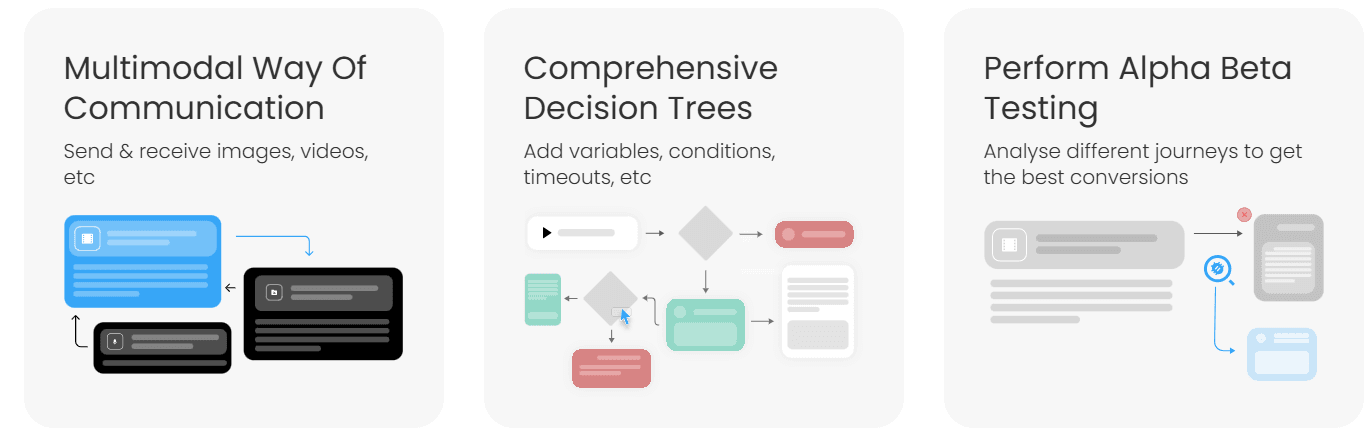
How to Create Forms?
Step 1: Access Meta Business Manager
Start by logging into your Facebook Business Manager.
Step 2: Navigate to WhatsApp Accounts
From the left-hand menu, click on "Accounts" and select "WhatsApp Accounts."
Step 3: Choose Your WABA
Click on the WhatsApp Business Account (WABA) for which you want to create the form, then scroll down and click “WhatsApp Manager.”
Step 4: Go to Templates Section
In WhatsApp Manager, find and click "Create Templates" in the left panel. Then, click “Create a New Template.”
Step 5: Initiate a Flow Template
Choose the "Flows" option, click “Next”, and give your flow a name (this can be a temporary or sample name for now).
Step 6: Select Form Type
Under "Type of Flow," choose “Custom Form,” then hit “Create.”
Step 7: Build Your Form
Add the desired questions to your form—these can be text inputs, multiple choice, dropdowns, etc.—and click “Save.”
Step 8: Publish the Flow
Navigate back to the Flows section, select your newly created flow, click the three-dot menu, and choose “Publish.”
Step 9: Use the Flow in Your Messaging
Once published, the form will automatically appear in your DoubleTick account under the ‘Buttons’ tab when creating a new template.
Why Choose Heltar for WhatsApp Business API?
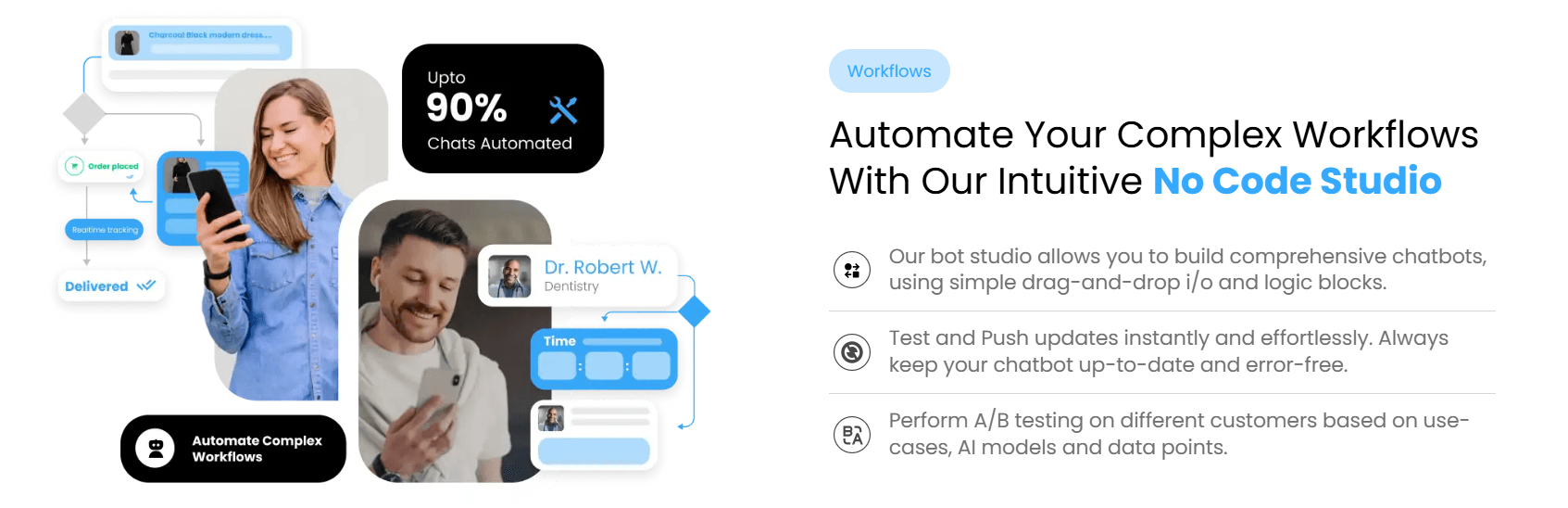
At Heltar, we specialize in providing businesses with the tools and expertise to leverage WhatsApp Business API to its fullest. Here’s what sets us apart:
Affordable Solutions: Our pricing is transparent and competitive.
Enhanced Delivery Rates: We optimize message delivery for maximum impact.
Streamlined Workflows: Simplify customer communication with our intuitive tools.
Tailored Integration: Seamlessly integrate with platforms like CleverTap for advanced automation.
Now create forms using Heltar. Learn more!