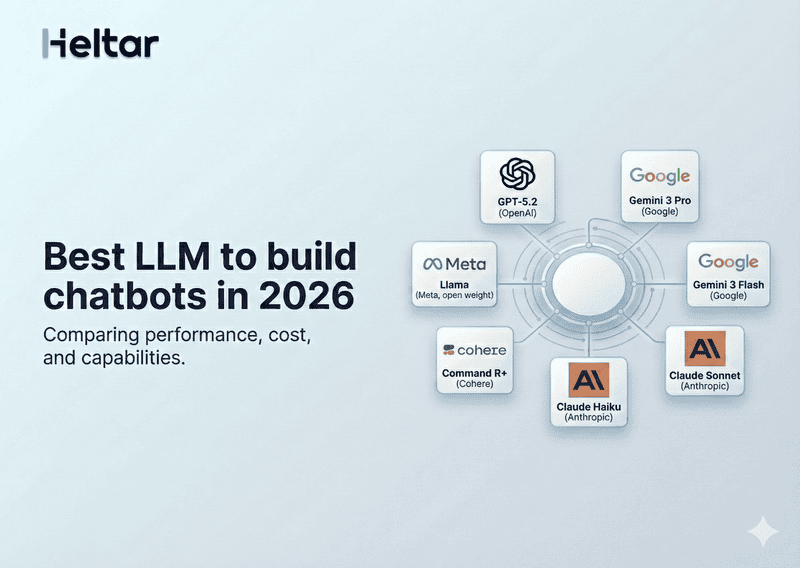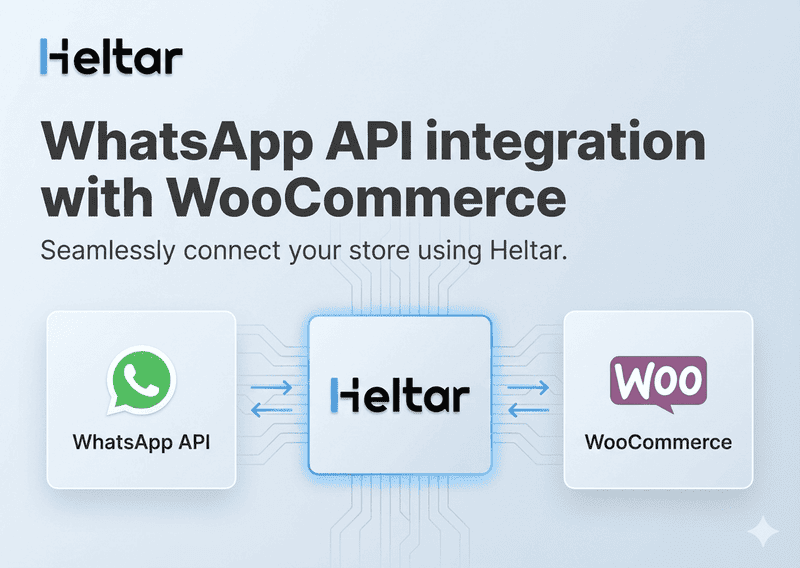If you run a business in 2025, chances are you already use WhatsApp to talk to your customers. But replying to messages manually, sending updates one by one, or trying to remember who asked what—can quickly become unmanageable. Especially as your business scales, things can get chaotic.
That’s where WhatsApp automation comes in.
With WhatsApp automation, you can send timely messages to your customers automatically, whether it’s a welcome message, an order confirmation, a reminder, or a follow-up. The right automation setup can help you respond instantly, reduce workload, and improve customer satisfaction.
In this updated guide, we’ll walk you through all the major ways to automate messages on WhatsApp.
1. Automate WhatsApp Messages Using the Official WhatsApp Business API
The Most Secure and Scalable Method for Businesses
The WhatsApp Business API, also referred to as WABA (WhatsApp Business Account API), is the official solution by Meta designed specifically for medium to large businesses. It allows businesses to send automated messages, create custom chatbots, track user interactions, and integrate WhatsApp with their internal tools like CRMs, ERPs, and e-commerce platforms.
You don’t access this API directly. Instead, you go through a Business Solution Provider (BSP) like Heltar, which is officially partnered with Meta to help businesses onboard and use this API effectively.
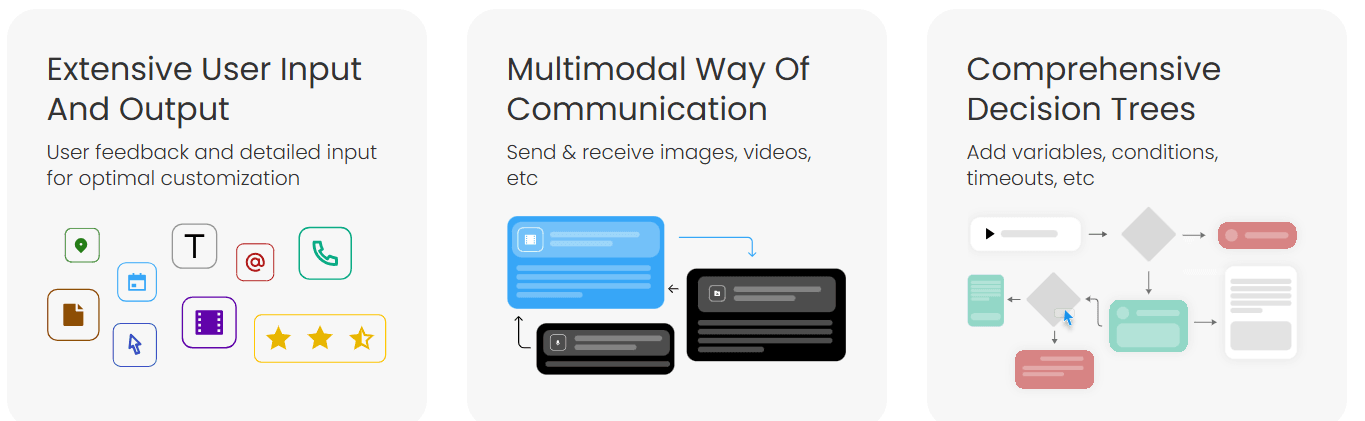
So what exactly can you automate with the WhatsApp Business API?
Using the API (via Heltar), you can automate:
Instant Welcome Messages: Send a greeting or onboarding message the moment a user contacts you.
FAQs: Answer common questions like "Where's my order?" or "What are your hours?" instantly.
Order Confirmations: Automatically notify customers when their payment is successful or order is confirmed. (Check them out here!)
Abandoned Cart Reminders: Reach out to users who added products to their cart but didn’t check out. (Check them out here!)
Shipping & Delivery Updates: Keep your customers informed at every stage of their order journey.
Feedback Requests: Ask for reviews or feedback after a service or purchase is completed.
Follow-ups & Re-engagement: Bring users back with timely nudges, offers, or updates.
Custom Workflows: Use your own business logic (e.g., send a message when a task is marked complete in your CRM).
Features You Get with the Official API (via Heltar)
| Feature | What It Means |
|---|---|
| 24/7 Automation | Your chatbot works even when your team is asleep. |
| Quick Replies | Show buttons to users like “Track Order,” “Talk to Agent,” or “Cancel Order.” |
| Rich Media Support | Send images, videos, PDFs, and interactive carousels. |
| CRM Integrations | Sync conversations with Zoho, Salesforce, HubSpot, and others. |
| Custom API Triggers | Automate WhatsApp messages based on any trigger in your system. |
| Shared Team Inbox | Let multiple agents reply from the same WhatsApp number. |
| Analytics Dashboard | See message delivery, click-throughs, and open rates. |
| Message Templates | Pre-approve messages for marketing, updates, reminders, and support. |
Heltar Makes WhatsApp API Easy and Accessible
Traditionally, the WhatsApp Business API required coding skills and server infrastructure to use. But with Heltar, all the complexity is handled for you.
Here’s how we’ve made it simpler:
No-code Chatbot Builder: Create chat flows by dragging and dropping blocks—just like designing a flowchart.
AI Prompt Automation: Want to create a new chatbot? Just describe what you want in plain English, and Heltar’s AI will build it for you.
Example: “Create a bot that greets the user, collects their name and email, and sends a customised discount code.”End-to-End Onboarding: Our team helps with setup, message template approval, verification, and go-live.
Reasonable Markups: No hidden per-message costs or complicated pricing layers, just one small markup over Meta’s base cost.
You don’t need a developer. You don’t need to worry about servers or hosting. You don’t even need to write a single line of code.
2. WhatsApp Cloud API (For Developers Only)
Meta also offers a Cloud-hosted version of the API, called the WhatsApp Cloud API. This lets developers host the business logic on their own server while using WhatsApp’s messaging engine through cloud access.
This method offers full control to tech teams but comes with the following challenges:

Pros:
Developer-friendly if you want to build from scratch
No need to maintain WhatsApp servers
Cons:
No interface or dashboard
You need to build everything: chatbot logic, UI, automation triggers
You need to manage updates and scaling
You need to handle hosting, security, and compliance yourself
This is not recommended unless you have a full-time engineering team.
3. Unofficial APIs (Risky and Unstable)
Several tools offer unofficial APIs that simulate WhatsApp Web and allow messaging via browser sessions. While they seem tempting, they’re not approved by Meta and can get your number banned.
Why to Avoid:
Violate WhatsApp’s terms of service
Unstable and prone to failure
No security or support
You risk losing your business account permanently
These may be okay for personal side-projects, but never use them for your business.
4. Python Scripts and DIY Methods (Not for Businesses)
You might have seen tutorials using libraries like pywhatkit or WhatsAPIdriver that send messages through WhatsApp Web using scripts. These are mostly academic or hobbyist solutions and are not suitable for real businesses.
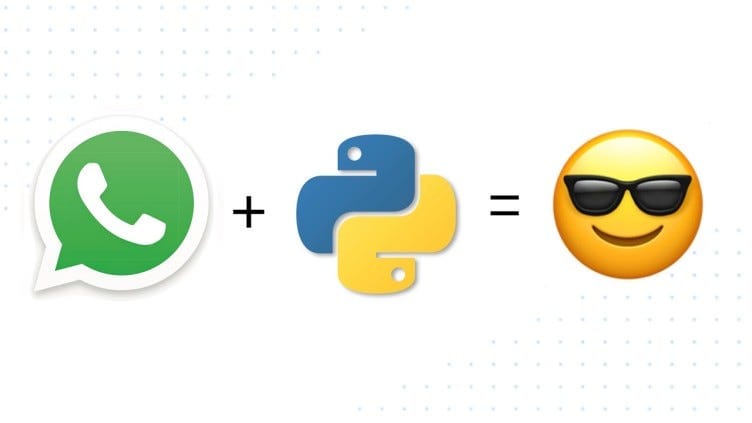
You must keep your computer on and logged in to WhatsApp Web
It cannot handle real-time conversations or replies
Extremely unstable for customer communication
If you're serious about business messaging, skip these completely.
Why Heltar is the Best WhatsApp Automation Platform in 2025?
| Platform | Coding Required | Visual Builder | Support Included | AI Prompt Flows | Risk of Ban | Pricing Model |
|---|---|---|---|---|---|---|
| Unofficial APIs | Yes | No | No | No | High | Risky / Free |
| Cloud API | Yes | No | No | No | Low | Variable (Dev cost) |
| Heltar (Official BSP) | No | Yes | Yes | Yes | None | Transparent Markups |
Final Thoughts
You no longer need to choose between complexity and automation. With Heltar, you can automate your WhatsApp conversations with just a prompt. Whether you're sending reminders, running campaigns, or providing instant support, our platform helps you do it all—without writing code or managing servers.
Ready to see it in action?
Start your free trial or book a demo today. We'll show you how to set up powerful WhatsApp automations that save time, increase engagement, and boost growth.