Error code 131042 with the message "Business eligibility payment issue" happens when there is an issue related to the payment method linked to your WhatsApp Business Account. This error prevents you from using WhatsApp Business API until the payment issue is resolved.
Even after checking all the common causes listed by Meta—like missing payment accounts, credit line issues, or a suspended account—you might still be stuck with this error. If that’s the case, there’s one often-overlooked fix:
You likely haven’t added your Tax Information in the Meta Business Manager.
Here’s how to fix it quickly:
Step-by-Step Guide to Update Tax Info on Meta Business Manager
1. Go to business.facebook.com and log in to your Business Manager account.
2. In the left sidebar, click on Settings.
3. Navigate to Billing & Payment.
4. Find and select the WhatsApp Business Account (WABA) that's showing the error.
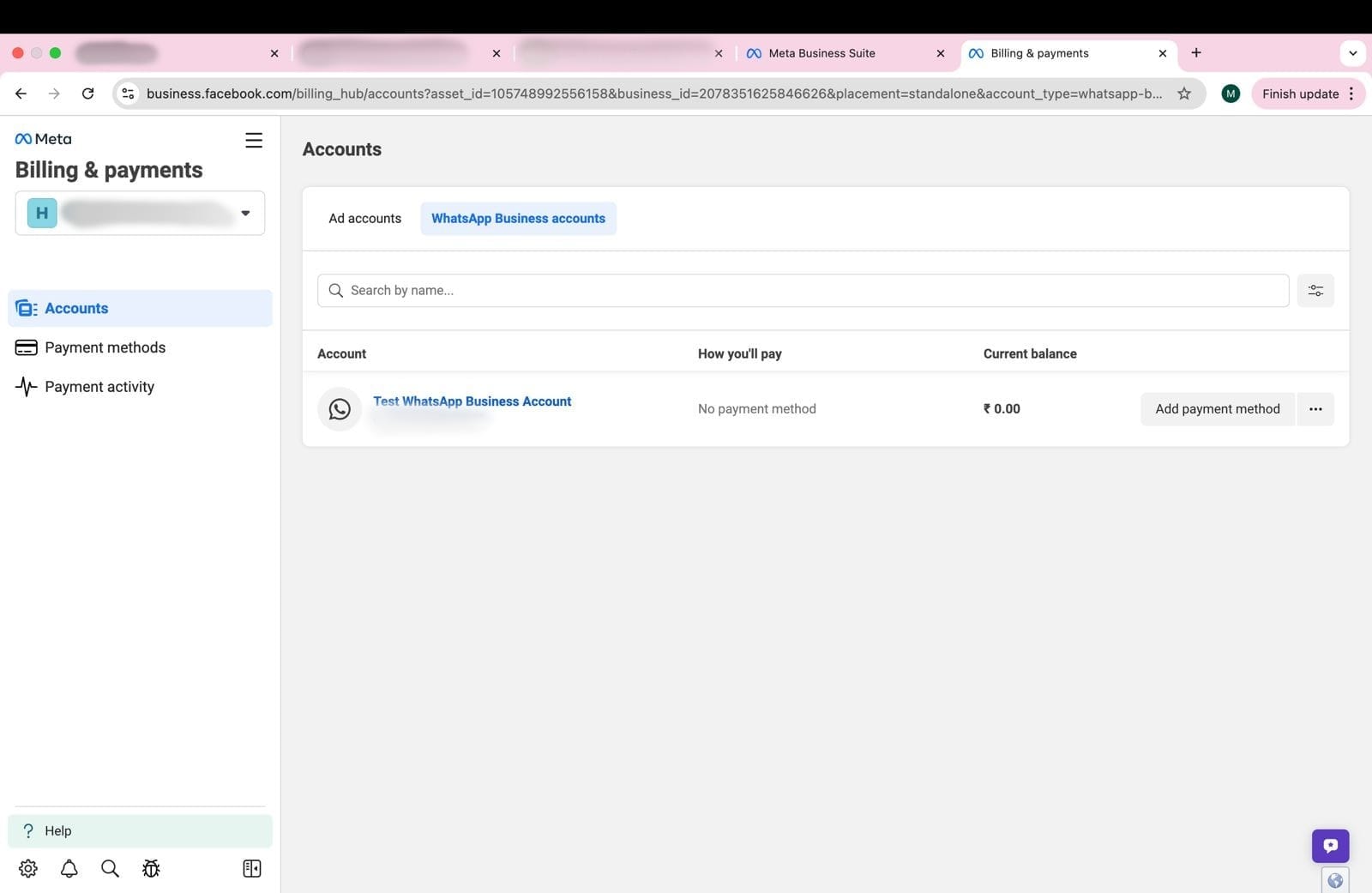
5. Under the Business Info section, click Edit.
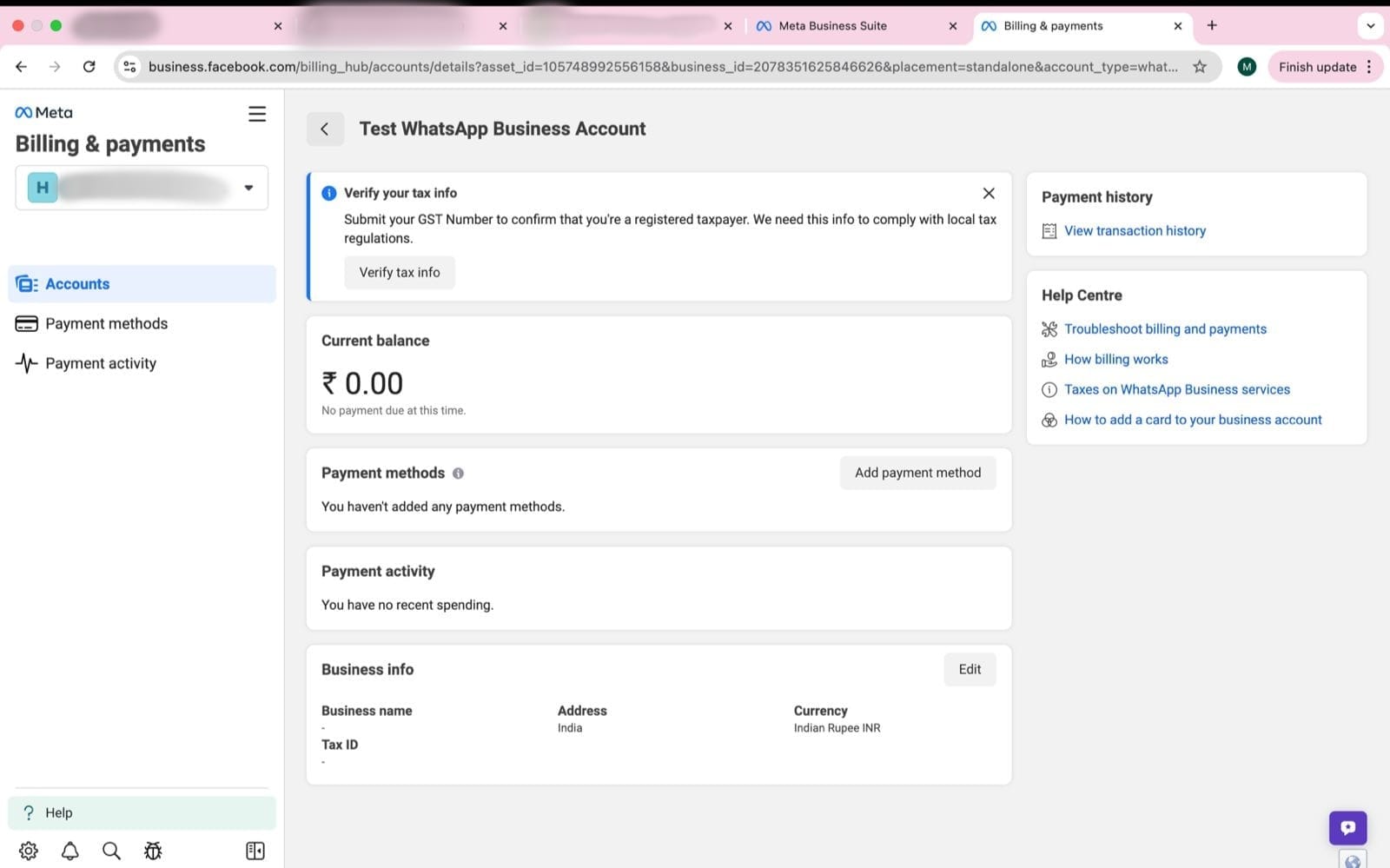
6. Fill in all required fields: Business Name, Tax ID, Business Address, Currency
7. Save your changes and wait a few minutes for the system to update.
Once you’ve added your tax details, try sending messages again via the API. The error should now be resolved. If you’re still running into the same error check out this blog.
For more troubleshooting insights related to WhatsApp Business API, check out heltar.com/blogs.




