If messages stop delivering or your templates are not sending, the first thing to check is your number status with your WhatsApp Business API Business Service Provider. A quick status check tells you if your number is healthy, limited, or needs action. In this guide, we show you where to look, what each status means, and how to fix common issues. All steps work whether you use Heltar’s WhatsApp API setup or you came from another provider.
TL;DR summary
Find your status in WhatsApp Manager under Account tools, Phone numbers
“Connected” means all good.
“Flagged” means quality dropped. Improve quality for 7 days to restore and keep your tier. If quality stays low, Meta reduces your messaging limit when it returns to Connected.
“Restricted” triggers after you hit your messaging limit. You can only reply to user-initiated chats until conversations end and capacity frees up.
“Banned” means a policy violation. You must appeal in Business Support Home.
“Pending” means registration or linking is not finished.
“Offline” usually points to a client or connection issue between your BSP and Meta.
Need help fast, or want live monitoring and alerts, connect your number to Heltar. We track quality shifts and fix issues with you.
Where to check your number status?
Open Meta WhatsApp Manager.
Go to Account tools, then Phone numbers.
Look at the Status column for your number. Meta also shows your Quality rating and Messaging limits in the same area.
Tip: If you have multiple numbers, check each one. Limits and quality are per number.
What each status means, and What to do?
1) Connected
What it means - Your number is active. You can send messages within your current messaging limit.
What to do - Keep quality high. Send targeted, opted-in templates, and avoid over-messaging. Meta uses user feedback like blocks and reports to score quality.
2) Flagged
What it means - Quality rating dropped to Low. Status changes to Flagged. If quality improves to Medium or High and stays there for 7 days, status returns to Connected with no tier drop. If not, Meta returns you to Connected but reduces your messaging tier.
How to fix
Pause low-performing templates.
Send only to opted-in users, keep messages useful and personalized, and reduce frequency. These are Meta’s own guidelines.
Watch for “phone_number_quality_update” webhooks. Heltar subscribes to these and alerts you instantly when quality changes.
3) Restricted
What it means - You reached your messaging limit for business-initiated conversations. During this period you cannot open new outbound conversations. You can reply to user-initiated messages as existing conversations stay open. When some conversations close, you can start new ones again.
How to fix
Wait for active conversations to end, then retry.
To increase your limit long term, meet Meta’s criteria: number must be Connected, quality Medium or High, and you need to open enough conversations over 7 days for automatic tier upgrades.
4) Pending
What it means - Registration or connection is not complete yet. You may see this right after adding a phone number or while verifying ownership.
How to fix - Complete the registration flow in WhatsApp Manager, ensure the number can receive SMS or voice verification, and finish display-name checks.
5) Offline
What it means - The client or connection between your provider and WhatsApp is offline. This can happen after infrastructure changes or token issues.
How to fix
If your number is with Heltar, raise a ticket. We re-establish the connection and confirm delivery health.
If you manage your own setup, check API credentials, webhook subscriptions, and server health. Then test by sending from WhatsApp to your business number to ensure inbound works.
6) Banned
What it means - Meta enforced a policy action. The number is blocked from sending and receiving.
How to fix
File an appeal in Business Support Home. Provide details, logs, and proof of compliance. Meta states reviews typically take 24 to 48 hours, and the result can be reversed or unchanged.
Review the WhatsApp Business Messaging Policy and Commerce Policy, then fix the cause before resuming any marketing sends.
How to diagnose fast when messages fail?
Follow this short checklist.
- Check status in WhatsApp Manager
- If Flagged, improve content quality at once.
If Restricted, wait for conversations to end or request a tier increase when eligible.
If Banned, file an appeal in Business Support Home.
How Heltar helps you stay “Connected”?
Real-time monitoring. We track quality and limits, then alert you before a downgrade hits your reach.
Template reviews. We help you identify low-quality templates using our detailed analytics to align with Meta’s policy and best practices.
Fast recovery. If you hit Restricted or go Offline, our team helps you clear the queue, adjust sends, and restore delivery.
Why Choose Heltar Over Wati?
Unless you want your marketing budget to get over before you acquire any customers, Heltar's the way to go. Here's why!
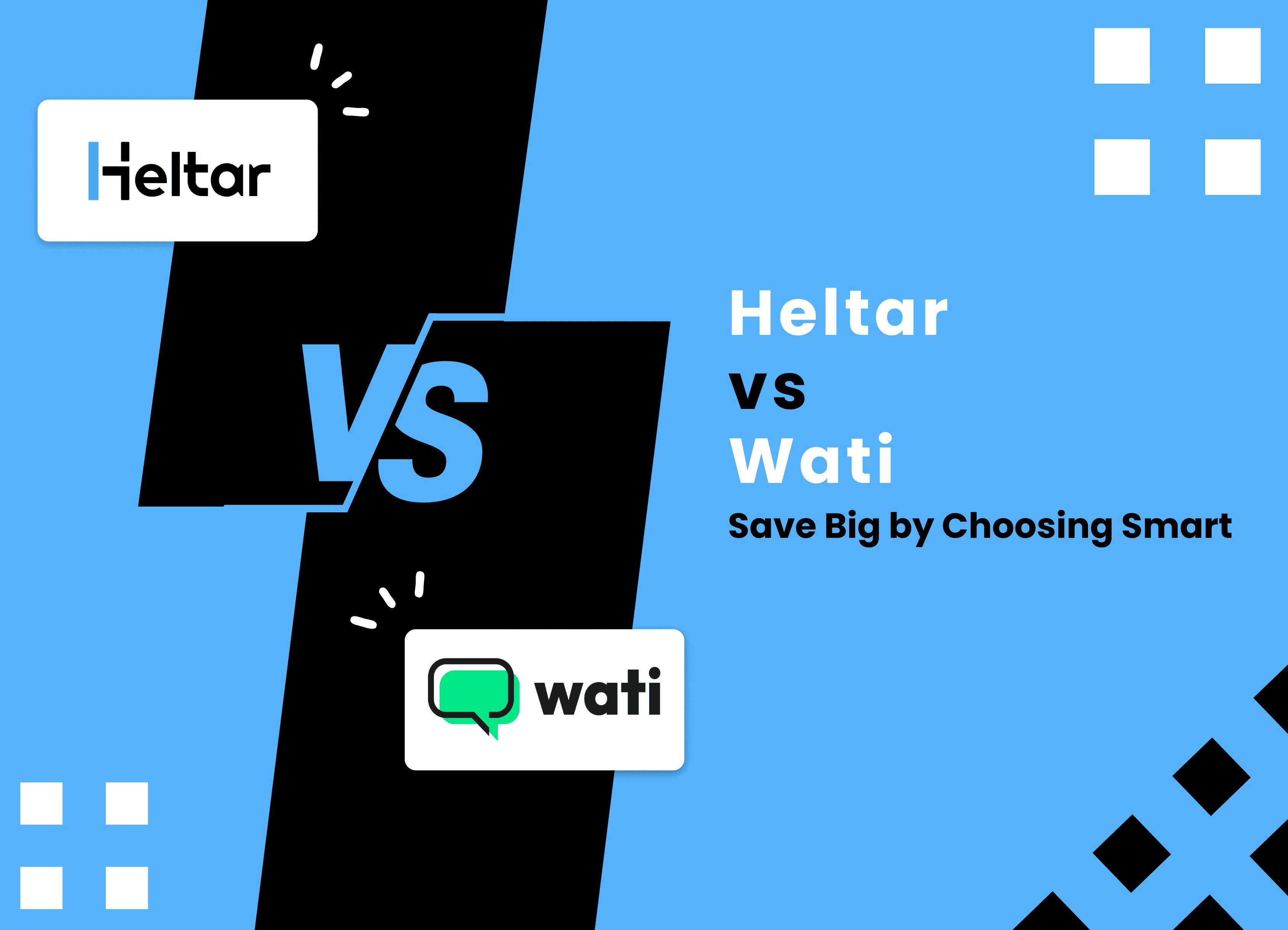
Metric | Wati | Heltar |
Base Subscription Fee | Expensive - Starts ₹2,499/month | Lower, budget-friendly - Starts ₹999/month |
Pricing Structure | Tiered, complex | Simplified, transparent |
Markup on Conversations | Up to 100% over Meta Charges | Flat 5% across all conversation types |
Extra User Fees | Upto ₹3,999/Month/User | No additional charges |
API Integrations | Charged separately (e.g., $4.99/month for Shopify) | No extra charges |
Customer Support | Limited (No setup support in Growth and Pro plan) | Full support for all customers |
User Interface | Complex & Difficult to navigate | Intuitive & user-friendly |
Lower Platform Fees and Markups
Wati: Wati’s pricing plans start from ₹2,499 per month, scaling up to ₹16,999 per month for the business plan. The multiple packages and tiered features make it expensive, especially for small and medium-sized businesses. The incremental costs for unlocking advanced features force businesses to either commit to higher-tier plans or compromise on functionality.
Heltar: In contrast, Heltar offers lower subscription fees with a base plan starting at a more affordable monthly rate. It is designed to be budget-friendly for businesses of all sizes, particularly small and medium enterprises (SMEs) looking to minimize upfront costs, along with a simplified and transparent conversation pricing model, charging a flat 5% markup across all conversation types.
No Extra/Hidden Charges for Integrations
Wati: While Wati provides robust features, many advanced capabilities are locked behind higher-priced plans. Essential features like advanced analytics, automated workflows, and API integrations are only available in the more expensive plans. Apart from that, Wati charges extra fees for employing integrations, like an additional USD 5 per month for a shopify integration, and additional charges for extra users.
Heltar: Heltar includes advanced features—automation, analytics, customer segmentation. Businesses benefit from unrestricted access to essential tools allowing them to leverage full functionality of the platform.
Intuitive and User-Friendly Interface
Wati: Wati offers a variety of features, but the interface could be difficult to learn for inexperienced users. The tiered functionality makes it hard to locate important tools within the complex menu structure it offers. It may be a real pain for people who are not familiar with navigating multi-tiered software ecosystems.
Heltar: Heltar’s platform is designed with ease of use in mind. It features an intuitive interface, making it simple to navigate, even for those new to such systems. The user-friendly dashboard provides easy access to key tools, reducing the learning curve and allowing businesses to get up and running quickly without sacrificing functionality or efficiency.
Well Rounded Customer Support: While Wati does not provide even setup support in the growth plan, in Heltar, End-to-End Customer Support is made available to all customers, irrespective of their subscription plans. For us, at Heltar, Our Customers are our biggest priority, and we ensure they are well served through a comprehensive knowledge transfer of our platform and continued assistance.





