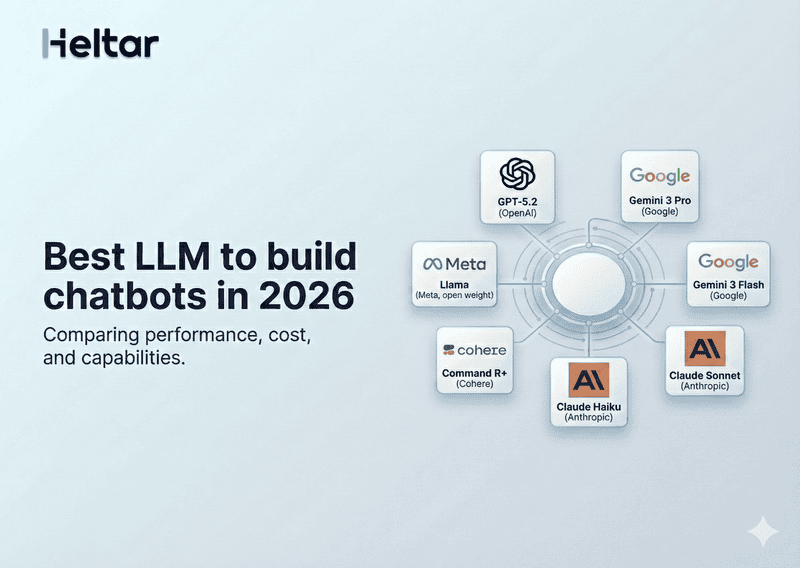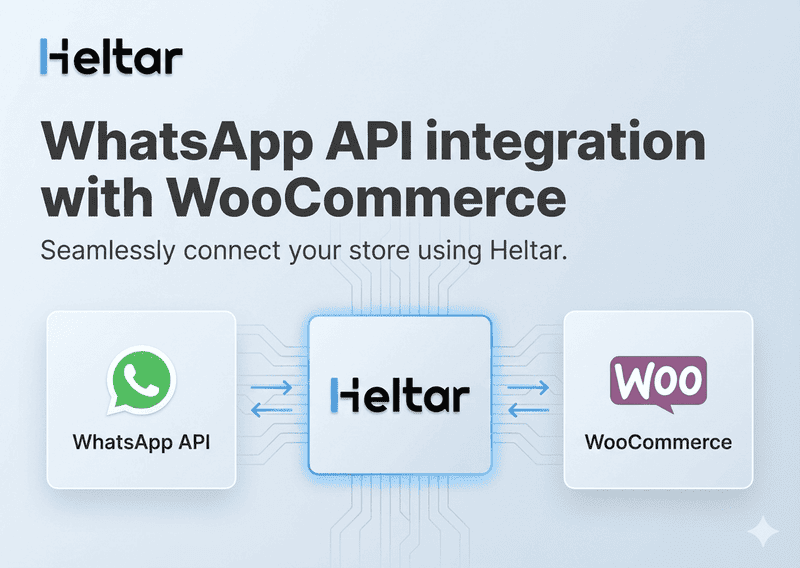Many users attempting to connect their WhatsApp accounts to ManyChat have reported encountering the following error during the setup process:
"GraphQL server responded with error %s: %s %s"
This issue commonly occurs at the stage where a Business Portfolio is selected within the Meta Business Suite. Despite having everything correctly configured, the process suddenly fails, showing a vague GraphQL error with no clear explanation or troubleshooting guidance. The simple workaround is to change your browser.
What Causes This Error?
The exact cause of this issue is unclear, but it's likely tied to browser-related behavior. It may involve how cookies, scripts, or cached content are handled during the communication between ManyChat and Meta’s systems. Since the error message is generic, it doesn’t provide specific insight into what went wrong.
The Simple Fix
In multiple cases, the problem has been resolved by switching to a different web browser. For example:
Users encountering the error on Google Chrome were able to complete the setup successfully after switching to Safari.
Other browsers such as Firefox or Microsoft Edge may also resolve the issue.
No changes to the Meta Business Suite or ManyChat settings were required—simply switching browsers allowed the integration to proceed without errors.
Recommendations
If this error appears while connecting WhatsApp to ManyChat:
Switch to a different browser and try the setup again.
Avoid using browser extensions or ad blockers during the integration, as they may interfere with scripts.
Clear cache and cookies, particularly if the same browser must be used.
This is a straightforward workaround that has helped others facing the same issue. Until a more permanent fix or clearer messaging is provided by the platforms involved, using a different browser remains the most effective solution.