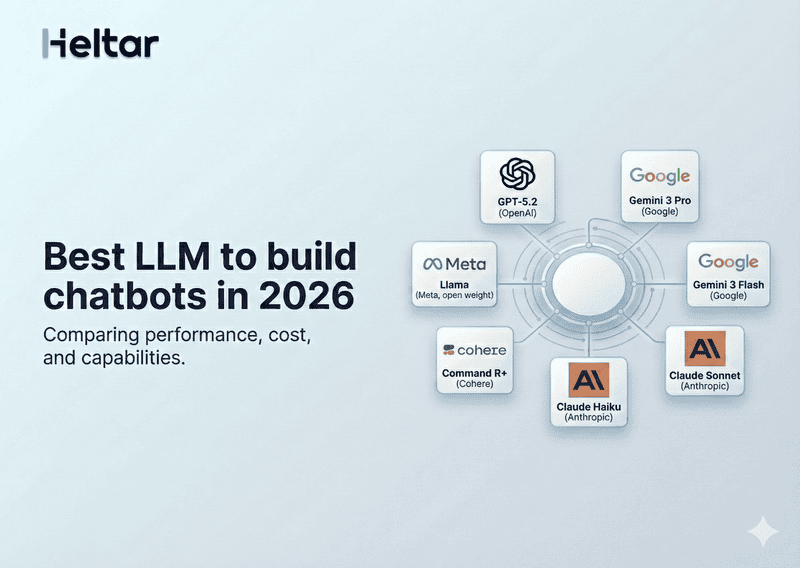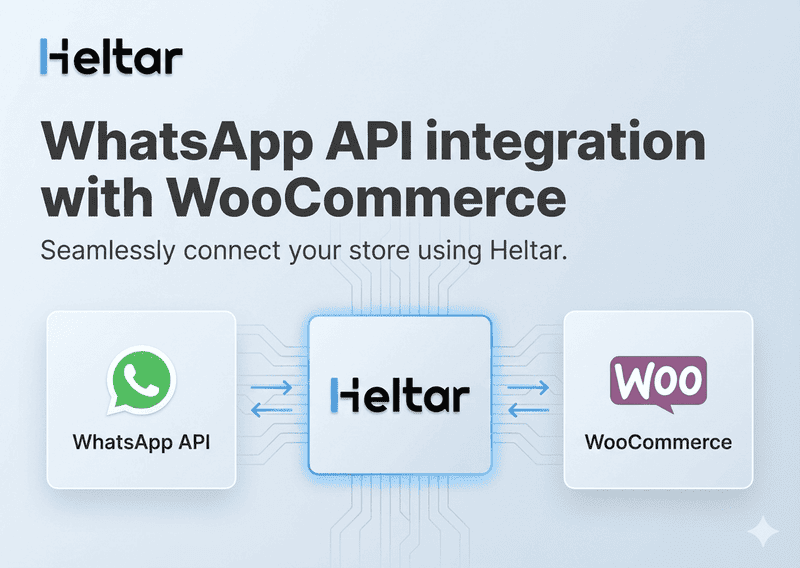While building WhatsApp flows with data channel JSON (version 2.1), you might come across this error:
INVALID_ROUTING_MODEL: Missing direct route from screen '${source}' to screen '${destination}' in the routing model, while it exists in the navigate screen action of screen '${source}'.
This is a routing mismatch error—and it’s easier to fix than it sounds. Let’s walk through what causes it and how to resolve it.
What This Error Means?
When your screen layout includes a navigate action (like a button that takes the user to another screen), that navigation must also be declared in the routing_model.
If the action exists in your layout but the route is missing from the routing_model, WhatsApp throws this error.
Example That Triggers the Error
{
"version": "2.1",
"routing_model": {
"FIRST_SCREEN": []
},
"screens": [
{
"id": "FIRST_SCREEN",
"layout": {
"children": [
{
"type": "Footer",
"on-click-action": {
"name": "navigate",
"next": {
"type": "screen",
"name": "SECOND_SCREEN"
}
}
}
]
}
},
{
"id": "SECOND_SCREEN"
}
]
}In this JSON:
FIRST_SCREEN has a button that navigates to SECOND_SCREEN
But the routing_model doesn't declare that route
Result: INVALID_ROUTING_MODEL error
How to Fix It?
To fix the error, you need to add the missing route to the routing_model.
Corrected Example
{
"version": "2.1",
"routing_model": {
"FIRST_SCREEN": ["SECOND_SCREEN"]
},
"screens": [
{
"id": "FIRST_SCREEN",
"layout": {
"children": [
{
"type": "Footer",
"on-click-action": {
"name": "navigate",
"next": {
"type": "screen",
"name": "SECOND_SCREEN"
}
}
}
]
}
},
{
"id": "SECOND_SCREEN"
}
]
}Now the routing model matches the actual navigation, and the flow is valid.
Why This Happens?
The routing model acts like a map of possible paths. Even if the navigate action exists visually in the layout, WhatsApp still checks the routing_model for an explicit connection between screens.
This double-checking:
Keeps flows predictable
Helps validate logic ahead of time
Prevents broken screen transitions at runtime
For more troubleshooting insights related to WhatsApp Business API, check out heltar.com/blogs.