If you want to automate your WhatsApp Business replies in WATI, here is a step step-by-step guide on making your first chatbot. Let’s get started!
Step 1: Navigate to the Chatbot Builder:
First, Log in to your WATI Dashboard and access the Automation section from the menu. From the options, choose Chatbots.
Step 2: Create a New Chatbot
Click the green Create a new Chatbot button. Then you'll be displayed with several templates that have already been designed.
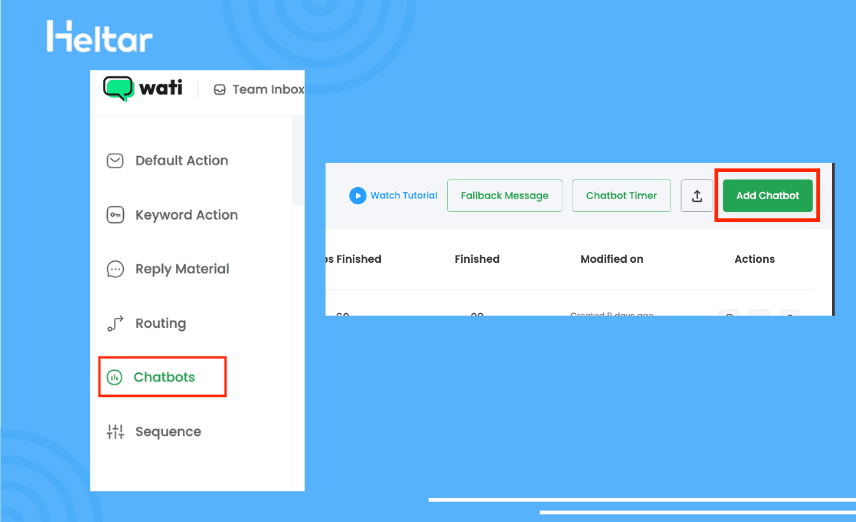
If your chatbot flow aligns with one of the templates, select it to save time. If you don’t like the existing chatbot templates, you can build your chatbot from scratch. Follow the below steps to build your own Flow for a template for the chatbot :
1: Access Automation and Flows
First, click on Automation and then click on Flows. After that, click on Add Flow. You will see different industry Flow templates. Select one and click Use this.
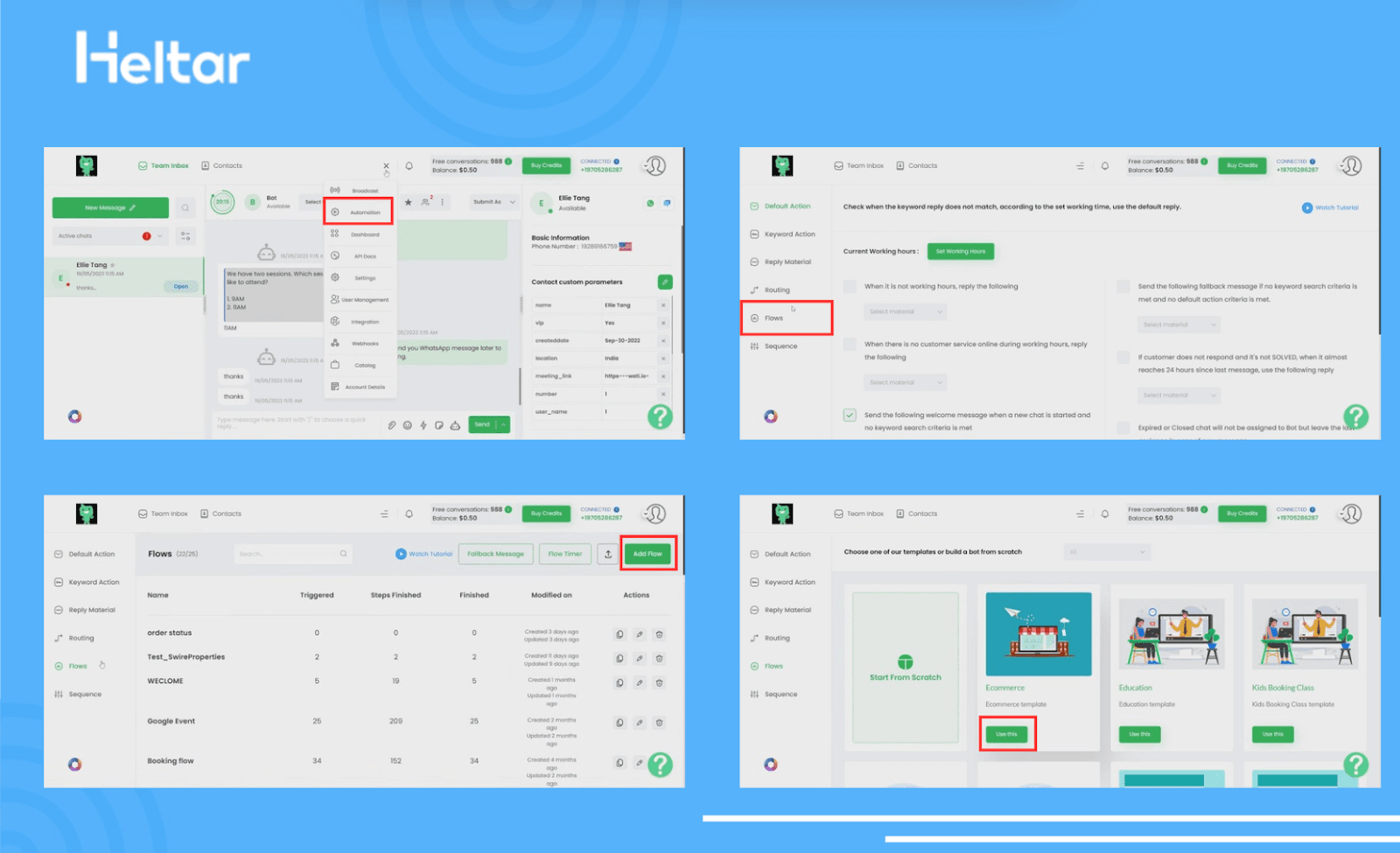
2: Edit Flow Name and Content
Edit the name of the Flow as needed. Then double-click the message box to edit the content. You can update the questions and options to match your needs.
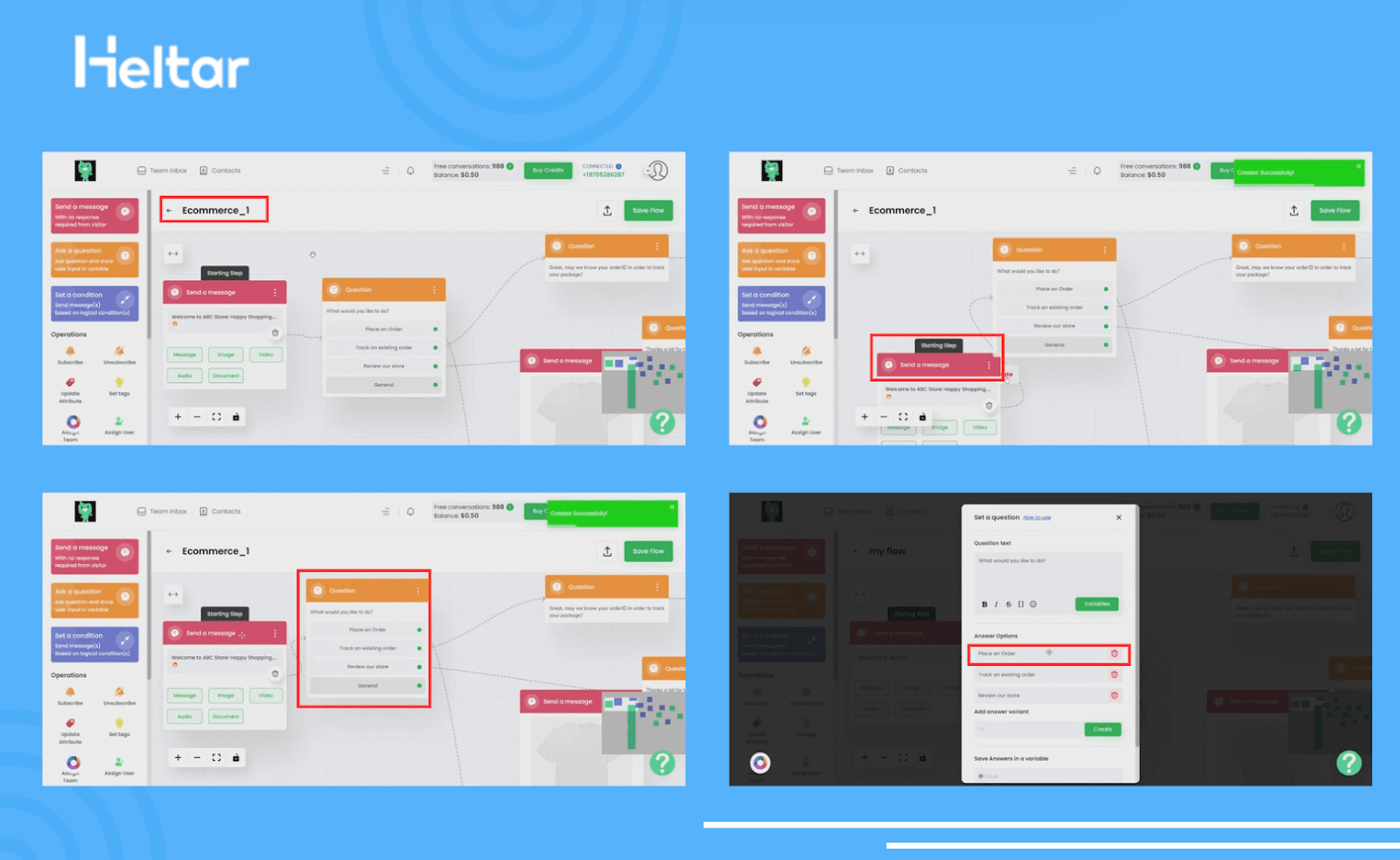
3: Add Questions and Options
Add more messages or questions if required. You can choose from three question formats: Question (Text format), Buttons and List. Put your question in the Question box and connect it to the correct options.
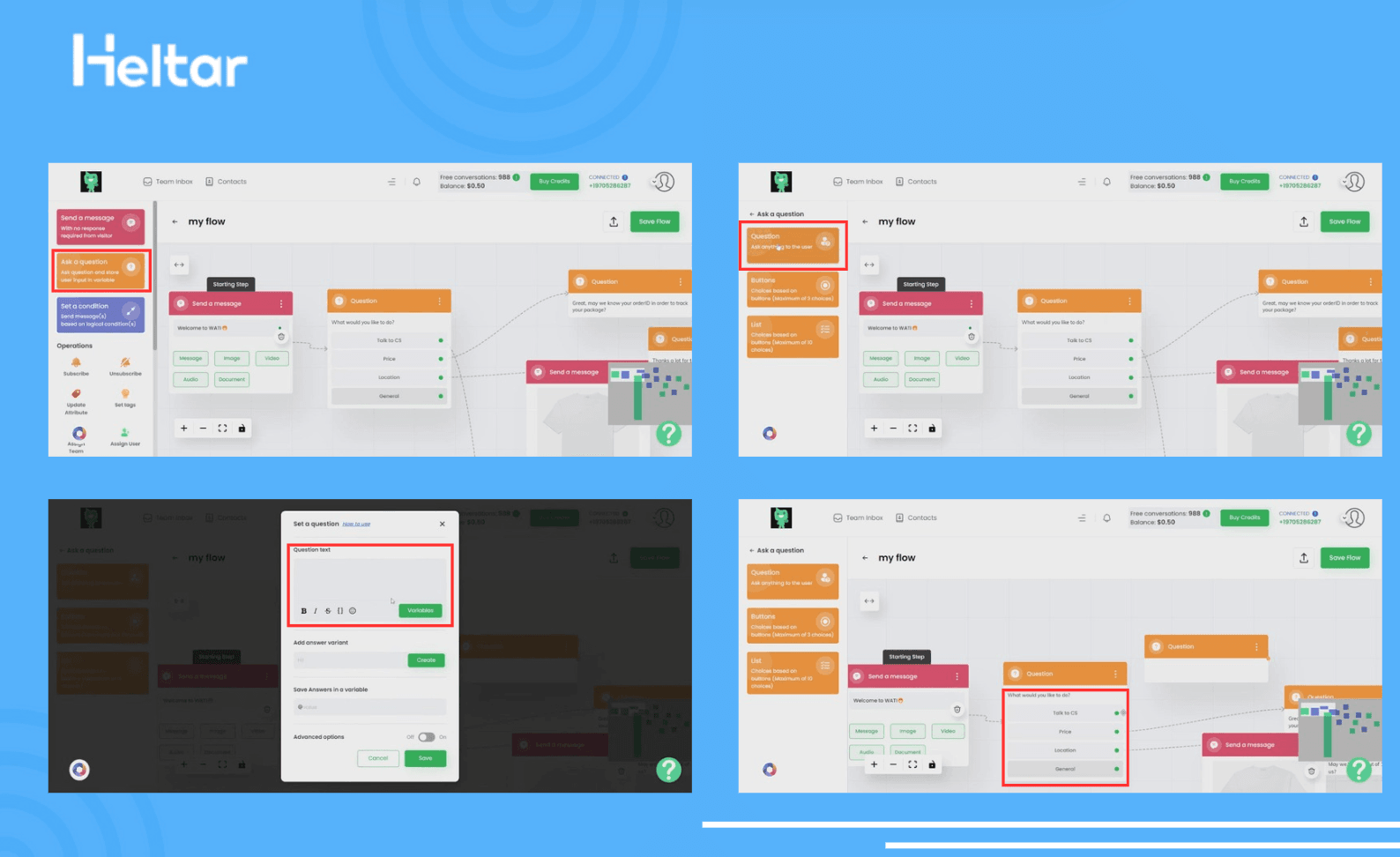
4: Finalize and Save Flow
Make sure all your questions and options are connected properly. Once you’re done, click on Save Flow to finish creating your chatbot.
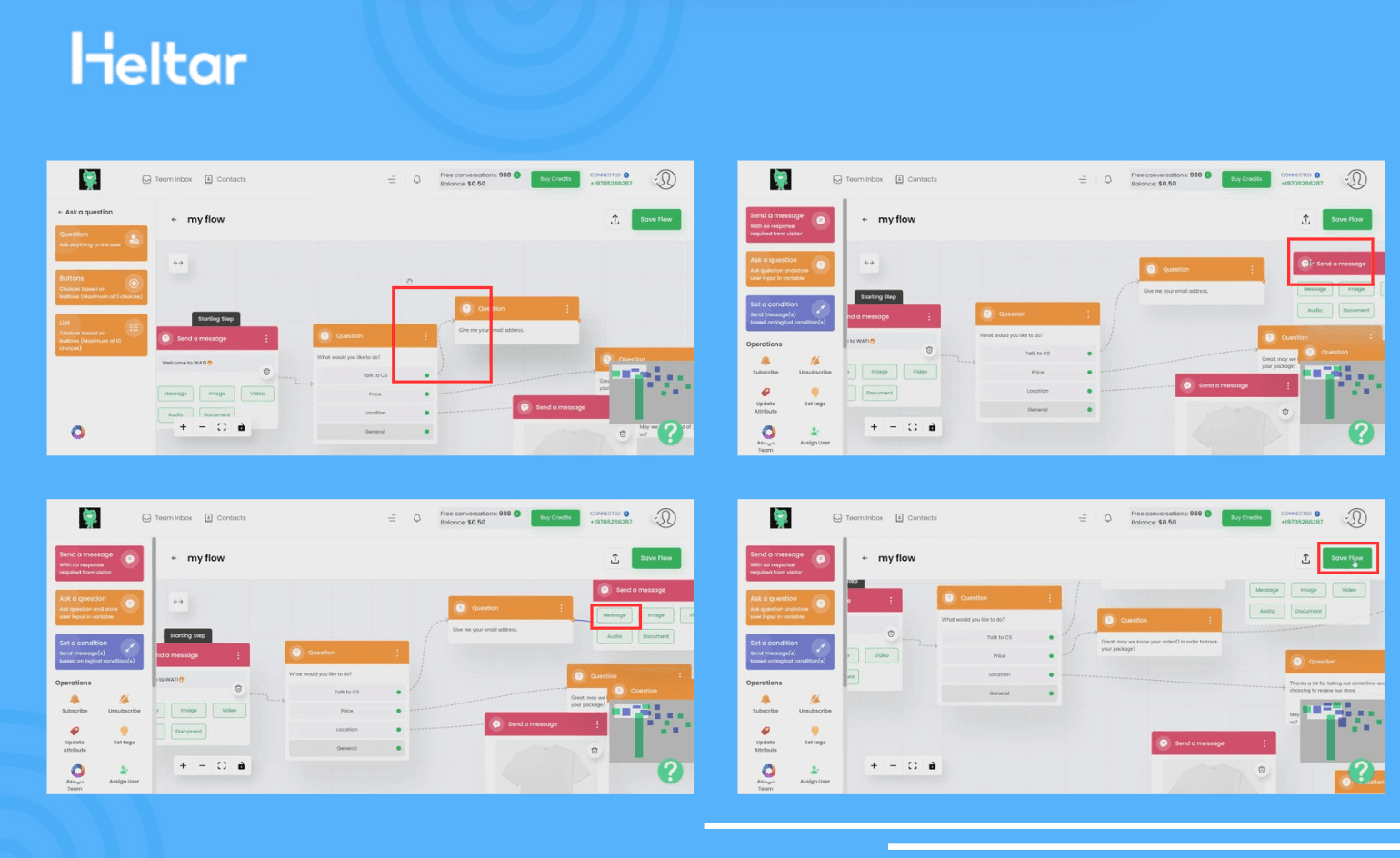
Step 3: Turn Your Chatbot On
Once you've built your chatbot, you can activate it by configuring:
Default Action: This is the fallback action that will be triggered if your chatbot does not recognise the question.
Keyword Action: Responses specific to certain keywords.
But WATI has a lot of limitations:
WATI allows only 5 users per plan, which is difficult for larger teams.
Extra chatbot responses come with additional charges, increasing costs.
The plans are expensive and have high charges for messages.
WATI lacks advanced features like custom JavaScript workflows, unlike tools like Heltar, making it less flexible.
Choosing the right WhatsApp Business API provider is crucial for scaling your business. You can explore free trials of different BSPs to find what works best for you. To save some time and effort, here’s a comprehensive comparison of features, limitations, and pricing.
Why Choose Heltar Over Wati?
Unless you want your marketing budget to get over before you acquire any customers, Heltar's the way to go. Here's why!
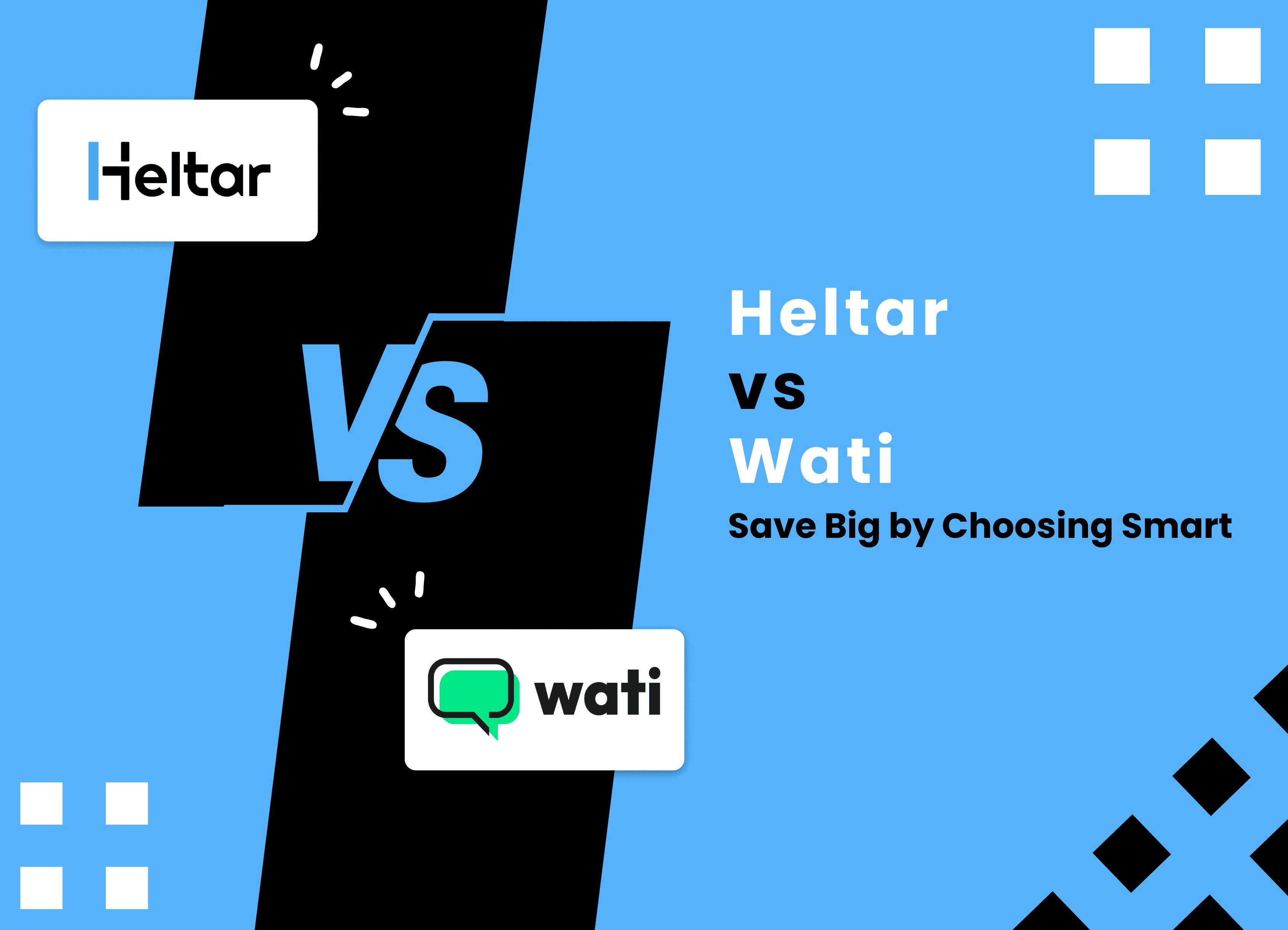
Metric | Wati | Heltar |
Base Subscription Fee | Expensive - Starts ₹2,499/month | Lower, budget-friendly - Starts ₹999/month |
Pricing Structure | Tiered, complex | Simplified, transparent |
Markup on Conversations | Up to 100% over Meta Charges | Flat 5% across all conversation types |
Extra User Fees | Upto ₹3,999/Month/User | No additional charges |
API Integrations | Charged separately (e.g., $4.99/month for Shopify) | No extra charges |
Customer Support | Limited (No setup support in Growth and Pro plan) | Full support for all customers |
User Interface | Complex & Difficult to navigate | Intuitive & user-friendly |
Lower Platform Fees and Markups
Wati: Wati’s pricing plans start from ₹2,499 per month, scaling up to ₹16,999 per month for the business plan. The multiple packages and tiered features make it expensive, especially for small and medium-sized businesses. The incremental costs for unlocking advanced features force businesses to either commit to higher-tier plans or compromise on functionality.
Heltar: In contrast, Heltar offers lower subscription fees with a base plan starting at a more affordable monthly rate. It is designed to be budget-friendly for businesses of all sizes, particularly small and medium enterprises (SMEs) looking to minimize upfront costs, along with a simplified and transparent conversation pricing model, charging a flat 5% markup across all conversation types.
No Extra/Hidden Charges for Integrations
Wati: While Wati provides robust features, many advanced capabilities are locked behind higher-priced plans. Essential features like advanced analytics, automated workflows, and API integrations are only available in the more expensive plans. Apart from that, Wati charges extra fees for employing integrations, like an additional USD 5 per month for a shopify integration, and additional charges for extra users.
Heltar: Heltar includes advanced features—automation, analytics, customer segmentation. Businesses benefit from unrestricted access to essential tools allowing them to leverage full functionality of the platform.
Intuitive and User-Friendly Interface
Wati: Wati offers a variety of features, but the interface could be difficult to learn for inexperienced users. The tiered functionality makes it hard to locate important tools within the complex menu structure it offers. It may be a real pain for people who are not familiar with navigating multi-tiered software ecosystems.
Heltar: Heltar’s platform is designed with ease of use in mind. It features an intuitive interface, making it simple to navigate, even for those new to such systems. The user-friendly dashboard provides easy access to key tools, reducing the learning curve and allowing businesses to get up and running quickly without sacrificing functionality or efficiency.
Well Rounded Customer Support: While Wati does not provide even setup support in the growth plan, in Heltar, End-to-End Customer Support is made available to all customers, irrespective of their subscription plans. For us, at Heltar, Our Customers are our biggest priority, and we ensure they are well served through a comprehensive knowledge transfer of our platform and continued assistance.





