To give you a quick answer - ChatGPT-5 Nano's API costs $0.050 per 1M input tokens and $0.400 per 1M output tokens. But If you have ever looked at an AI bill and thought, what on earth is a token, this blog is for you. We will keep it friendly, do real math with round numbers, so that you can understand how you will be charged for using OpenAI.
First - API vs ChatGPT subscription?
One very important distinction to make is that API pricing has nothing to do with a ChatGPT Pro/Premium Subscription. They are independent of each other.
ChatGPT plan – fixed monthly fee. Great for chatting in the product. You do not get billed per message. This is for personal use cases.
OpenAI API – pay for what your app sends in and what it gets back. The meter is in tokens.
Essentially, the ChatGPT plan is for your own chats with GPT, whereas the API is needed if you deploy any chatbot that calls the API for OpenAI. There's no fixed charge for running such chatbots, it's directly dependent on the number of tokens you use. Which brings us to a very pivotal question - What are tokens?
What are tokens?
A token is a small piece of text. Think of 1,000 tokens as about 750 words of English. You can see the conversion from a prompt/response (any block of text) to tokens on Open AI's Tokenizer Platform.
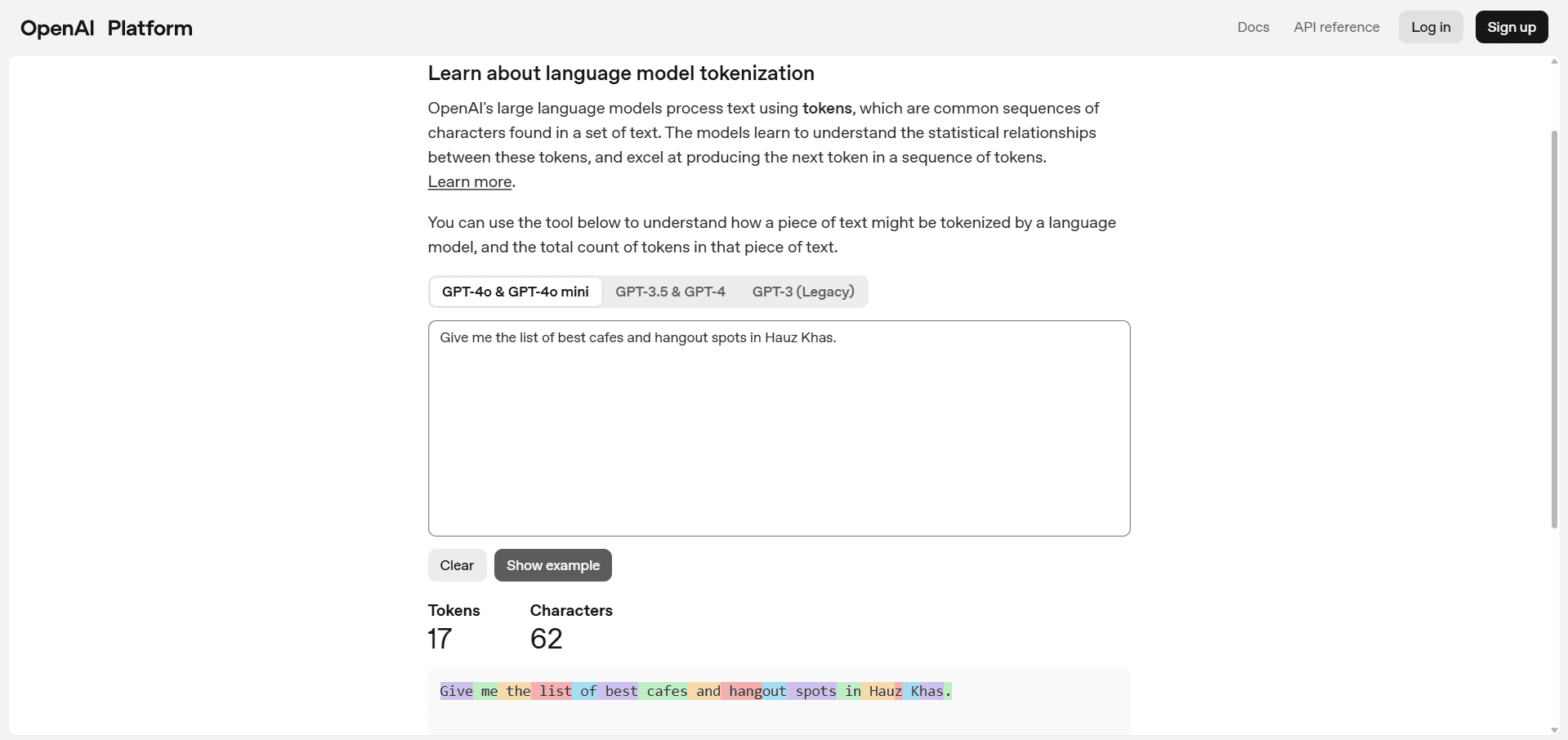
Your cost has two parts:
Input tokens – what you send in, for example system prompt, instructions, user text
Output tokens – what the model writes back
Output is priced higher than input on most models, so long answers cost more than short ones.
What do GPT-5 Model tokens cost?
Per 1 million tokens:
Model | Input | Cached input | Output |
|---|---|---|---|
GPT-5 | $0.050 | $0.005 | $0.400 |
Keep this in your notes. It makes mental math easy. To check out the pricing of other models, click here.
Cached input means a repeated chunk of your prompt is billed at the cheaper rate when the cache is used. Think of a long system prompt you reuse on many calls. For the purpose of simplicity, you can ignore this when making ballpark calculations of your OpenAI API bill.
The cost formula
Total cost
= input_tokens × input_price_per_token
+ cached_input_tokens × cached_price_per_token
+ output_tokens × output_price_per_token
Price per token is the “per 1M” number divided by 1,000,000.
Examples with the math
Let's take a quick example to understand how this pricing is really working.
Prompt - 500 tokens
Reply - 800 tokens
Input: 500 × $0.050/10^6 = $0.000025
Output: 800 × $0.400/10^6 = $0.00032
Total: $0.000345 per call
10,000 such calls in a month ≈ $3.45. (~₹300)
How to keep the API costs low?
Keep answers tight - Output costs more than input on most models. Ask for short answers when you can.
Pick the right model
Use nano for bulk summarizing and tagging.
Use mini for most app features.
Use GPT-5 or pro only when you need extra skill, for example complex planning or tricky code.
Cache the repeat stuff - Put your long re-used instructions in the cached part so they bill at the lower cached price.
Control max output - Set a sensible cap on output tokens. Long rambling answers burn money and time.
Which GPT-5 model should I use?
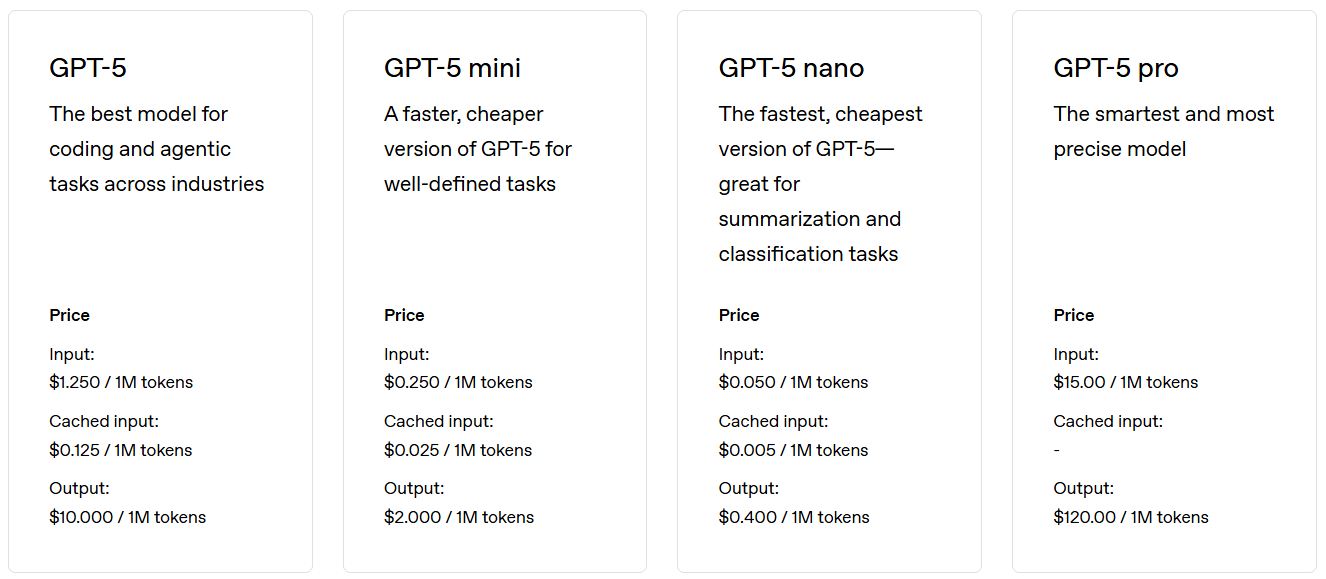
Start with mini – cheap, fast, strong enough for most product work.
Move to GPT-5 when mini is not passing your tests.
Use pro for the hard stuff only, for example long code or careful reasoning where it clearly wins.
Use nano for high volume chores like summarizing and classification.
Where to use OpenAI's API?
OpenAI's API is an extremely powerful tool for all businesses. Your business can stay ahead of the curve by integrating this API on your business' WhatsApp number, using it to answer your customers queries in a jiffy. Heltar does that for you with a quick and easy setup, for just a small fee, without any markup on the OpenAI cost.
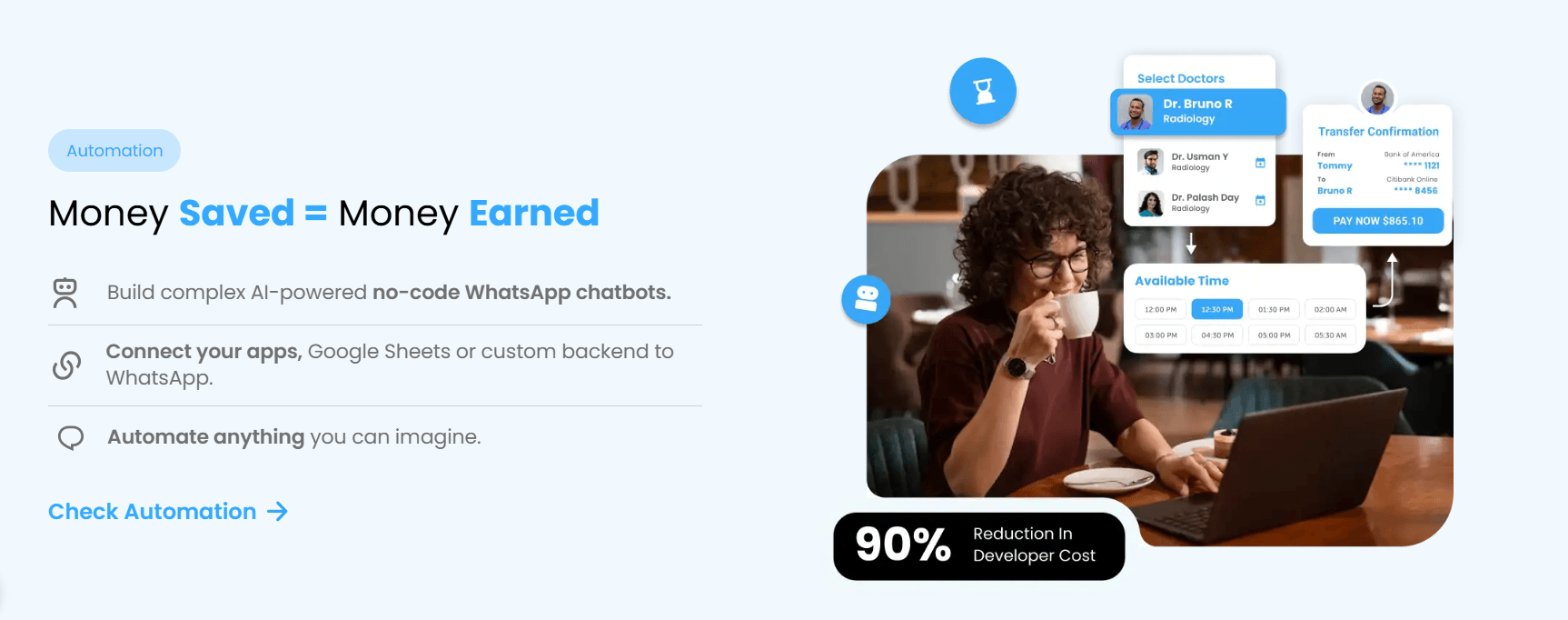
Heltar is a WhatsApp Business API provider built for these needs.
Shared inbox, roles, and assignments so sales can work from one place.
Automation inside the inbox, plus quick setup for keywords, menus, and forms. You can create a WhatsApp chatbot using a drag-and-drop, no-code chatbot builder. Just one AI prompt, and you have your automation ready to be deployed. You can't get this luxury on Zapier.
Template workflows for approval, variables, and safe bulk sends. You create templates and get them approved within seconds, ready to be launched as part of bulk messaging campaigns.
24-hour window guardrails that auto enforce message type rules.
Campaigns and segments with schedules and rate control. Schedule and Fire any campaign in less than a minute, marketing made simple!
Live reports for delivery, reads, failures, leads, and outcomes.
If this is what your business needs, reach out to us for a demo today!





