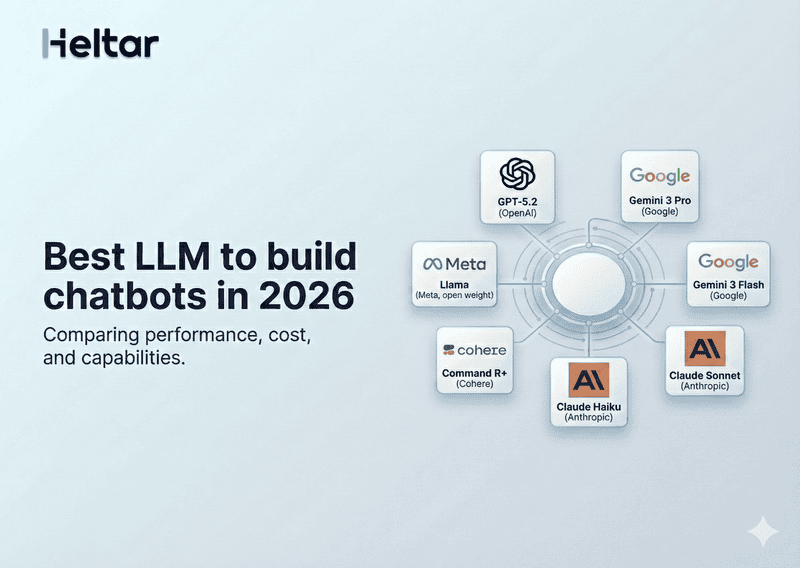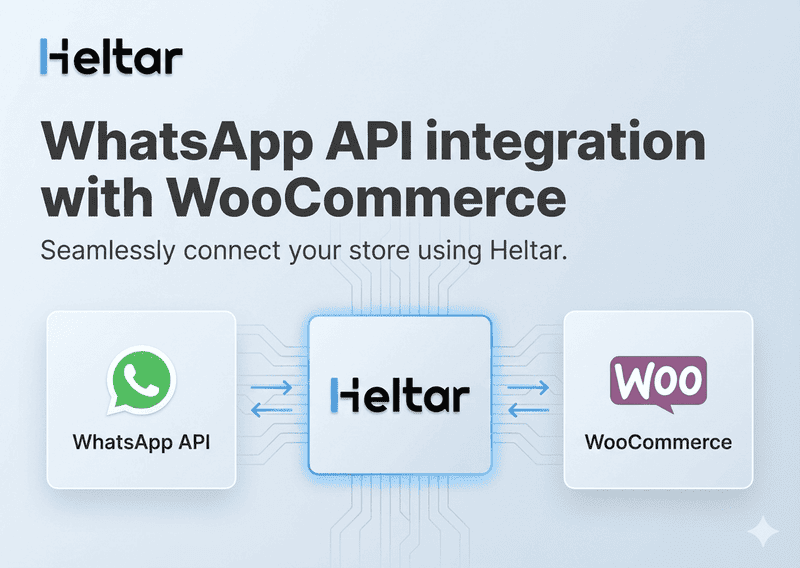When building WhatsApp Flows using Meta’s Flow Builder or APIs, you might run into a common but frustrating error:
DUPLICATE_FORM_COMPONENT_NAMES
Duplicate name found for Form components: (duplicateName).
Components inside a Form must have unique names.
Components inside a Form must have unique names inside all If and switch branches.
Quick Fix
Make sure every component inside a Form, even across all If and Switch branches, has a unique name. This error is triggered when components within the same form share the same name attribute, even if they’re conditionally rendered. If two fields share the same name, Meta's Flow engine won't know how to handle them, causing this error.
What’s Going Wrong?
Here’s a simplified example that causes the error:
{
"type": "Form",
"name": "form",
"children": [
{
"name": "textInput",
"type": "TextInput",
"label": "Text 1"
},
{
"name": "textInput",
"type": "TextInput",
"label": "Text 2"
}
]
}Both TextInput components are using "name": "textInput". This duplication is not allowed.
Solution
Update all name fields inside the Form, If, and Switch to be globally unique:
Before (Broken)
{
"type": "Switch",
"cases": {
"case1": [{ "type": "DatePicker", "name": "name" }],
"case2": [{ "type": "TextArea", "name": "name1" }]
}
},
{
"type": "Form",
"children": [
{ "name": "name" },
{ "name": "name1" }
]
}After (Fixed)
{
"type": "Switch",
"cases": {
"case1": [{ "type": "DatePicker", "name": "datePickerName" }],
"case2": [{ "type": "TextArea", "name": "textAreaName" }]
}
},
{
"type": "Form",
"children": [
{ "name": "formName" },
{ "name": "formName1" }
]
}Pro Tip
The error isn't just about visible duplicates, it's about logical duplicates in the Flow structure. Treat your Flow layout as a single namespace when it comes to Form component names, and you’ll avoid this issue entirely. Always treat name as an internal identifier, not a display value.
TL;DR
If you're seeing DUPLICATE_FORM_COMPONENT_NAMES, just scan your Form's children and make sure each component has a distinct name. It’s a simple fix that saves time and prevents runtime errors in your WhatsApp automations.
For more troubleshooting insights related to WhatsApp Business API, check out heltar.com/blogs.