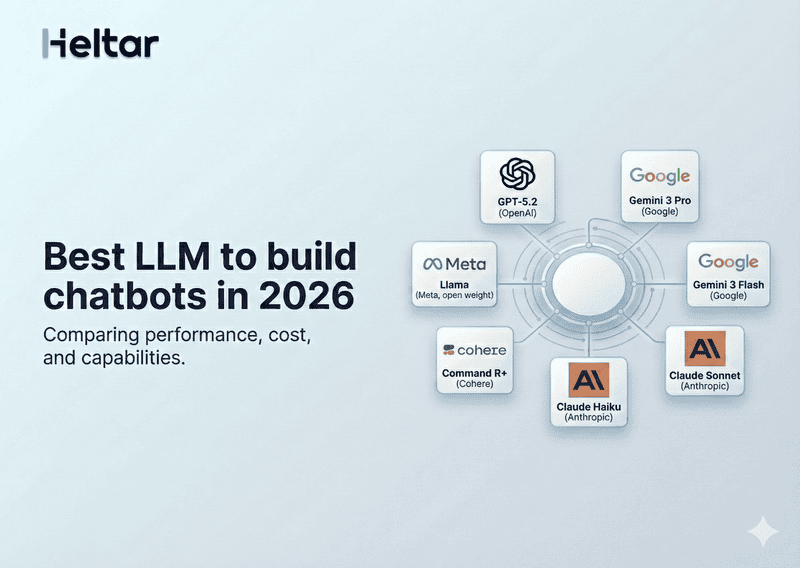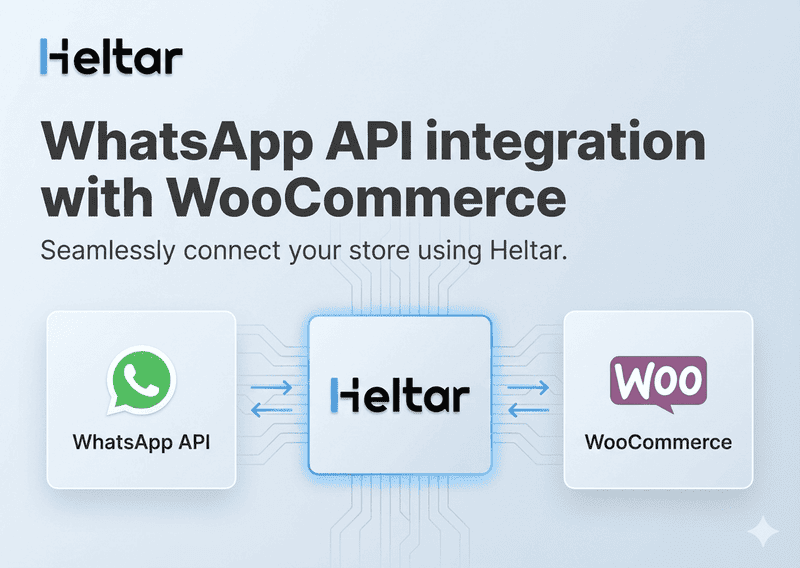When building WhatsApp flows, you may encounter this error:
INVALID_ON_CLICK_ACTION_PAYLOAD
Missing dynamic data '${expression}' in the data model for screen ${screenId}.
Data binding does not exist
This error means you're trying to use a dynamic value like ${data.something} in your action payload, but that value is not available in the screen’s data model.
Why This Happens
The error occurs when:
You reference a data field in ${data.field_name}, but that field was never defined or passed into the screen.
Your component is expecting to use data that isn’t available at runtime.
In other words, the screen doesn’t know what ${data.not_present} is because you haven’t provided it anywhere.
Problem Example
{
"type": "Form",
"name": "PASS_CUSTOM_VALUE",
"children": [
{
"type": "Footer",
"on-click-action": {
"name": "complete",
"payload": {
"input": "${data.not_present}"
}
}
}
]
}Here, the payload references ${data.not_present}. But since not_present was never defined in the screen’s data model, the system throws an error.
How to Fix It?
To resolve this, you have two options depending on your intent:
Option 1: Pass the Required Data to the Screen
If you intend to use data from a previous step, make sure it’s explicitly included in the screen’s input data.
Example screen data model:
{
"screen": {
"id": "PASS_CUSTOM_VALUE",
"data": {
"custom_value": "user_input"
}
}
}Then reference it in your component:
"input": "${data.custom_value}"
Option 2: Use Form Input Instead (If You Meant to Capture User Input)
If the data is supposed to come from the user via form input, you should reference ${form.input_name} instead.
Example:
{
"type": "Form",
"name": "PASS_CUSTOM_VALUE",
"children": [
{
"type": "Input.Text",
"name": "custom_value",
"label": "Enter a value"
},
{
"type": "Footer",
"on-click-action": {
"name": "complete",
"payload": {
"input": "${form.custom_value}"
}
}
}
]
}This ensures the payload references a value the user actually provides.
Key Differences Between ${form} and ${data}
Expression | Source | Use Case |
${form.input} | User input from the current form | Collecting input from a user |
${data.field} | Pre-populated data passed into the screen | Using existing data or values |
The INVALID_ON_CLICK_ACTION_PAYLOAD error occurs when a payload references ${data.something} that doesn't exist in the screen’s data model. Make sure the value either exists in the screen’s input data or is collected via a form. Always double-check whether you're referencing data or form input and that the data is actually present and correctly named.
For more troubleshooting insights related to WhatsApp Business API, check out heltar.com/blogs.