Need a copy of your chats from Wati. You can export them, but only on expensive plans and only as plain text files. That is fine for a quick backup, not great for analysis or team reporting. Here is the exact process, the limits, and a smarter way to handle exports with Heltar.
Quick Answer
Wati lets you export chats as .txt files in a .zip format
Available on plans costing INR 2,499 to INR 16,999 per month, and higher
Exports can take time - You get an email when they are ready
Files are plain text, the download is saved as one file per contact number
Before you start
The WhatsApp Chat Backup Chrome plugin ended on 20 May 2024. You cannot import or back up WhatsApp chats into Wati with that method anymore.
How to export chats in Wati?
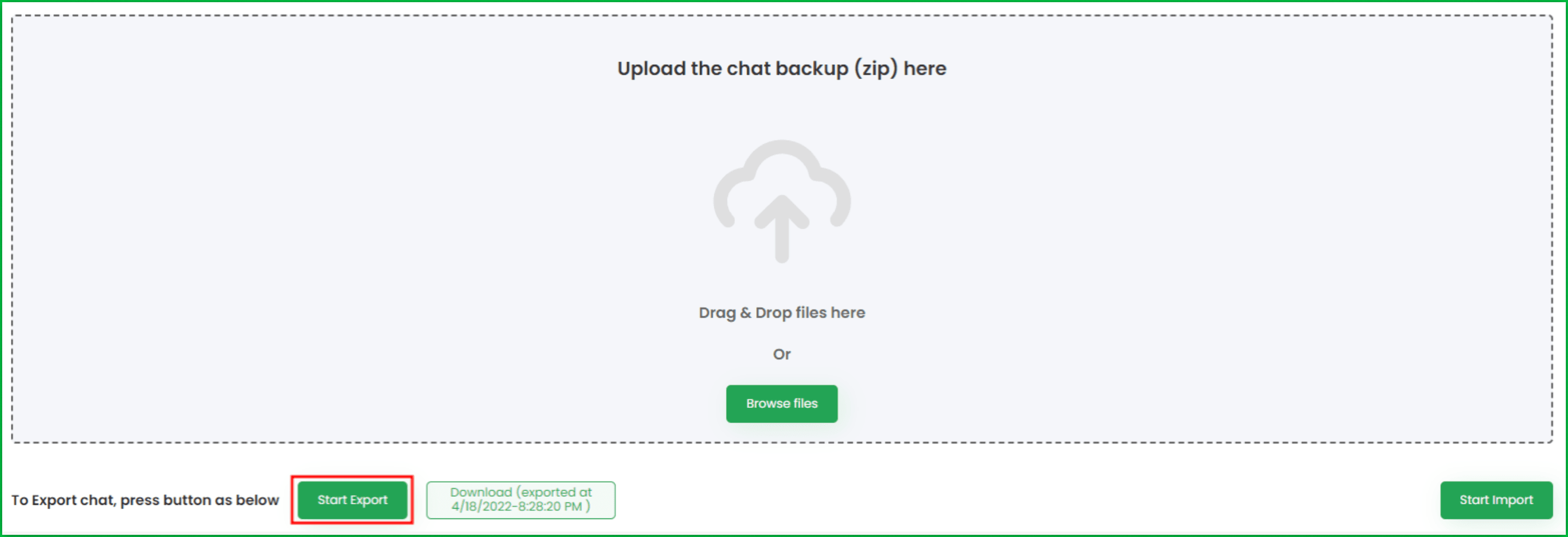
Go to Settings
Open Import/Export Chats
Click Start Export at the bottom left
Wait for processing, time varies by volume
Download from Settings → Import/Export Chats or use the link in the email
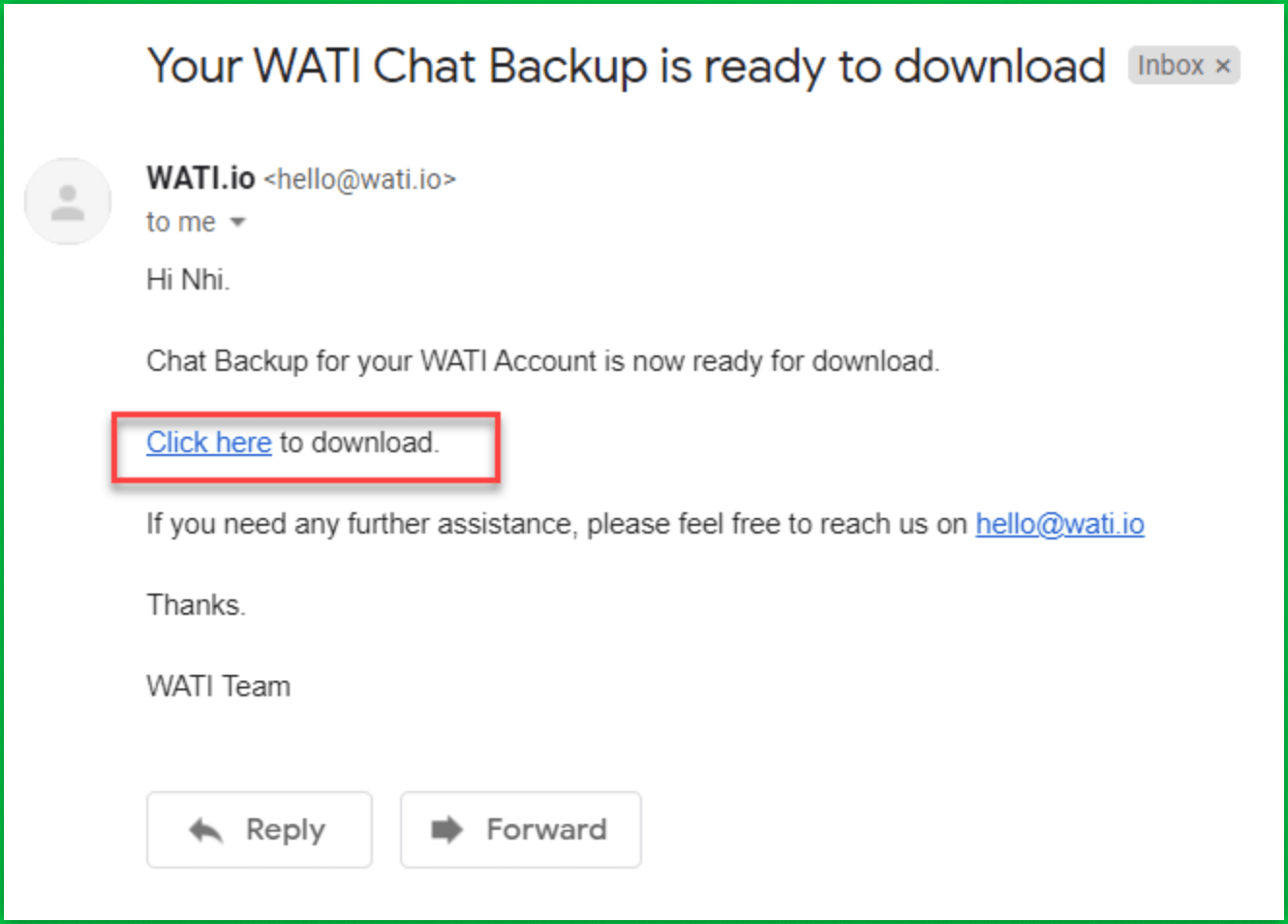
What you will get?
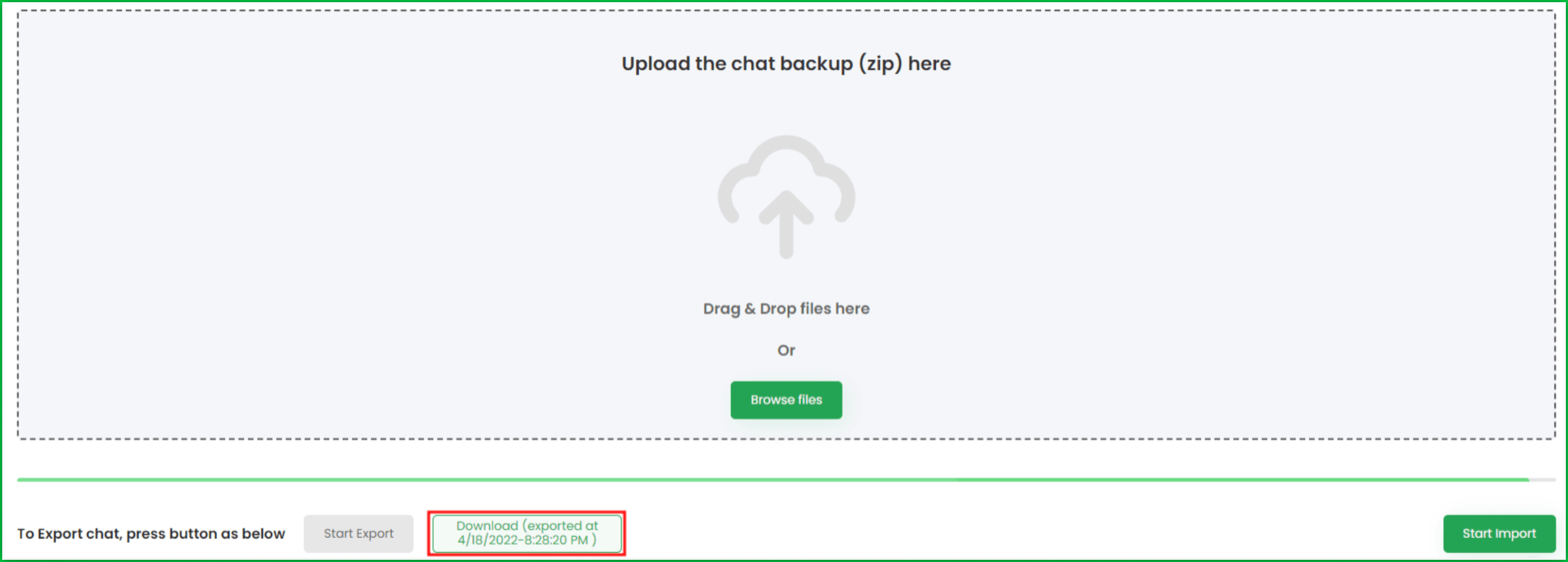
Format, .txt files only
Delivery, a .zip archive that contains many .txt files
File names, each file is named with the contact’s phone number
Notice, email sent when the export is ready
FAQs Answered
Where is the export button? Settings → Import/Export Chats
How long does it take? Directly depends on chat volume
Can I export on lower plans? No
Can I get CSV or PDF? Not from Wati’s export, only .txt. You can convert the file later if you wish to.
Missing email? Check spam, or revisit Import/Export Chats to see if Download is available
The downsides you should plan for!
Locked to higher plans - No export on basic plans, so data access becomes a paywall.
Plain text only - .txt is hard to use for analysis, BI tools, and audit trails. You will spend extra time cleaning and formatting.
One file per contact - Exports split by phone number. Merging large sets into a single dataset takes manual work.
Processing lag - Big exports can take a while. If you need a same day report, this delay can block your team.
Email dependency - If the alert lands in spam or gets missed, the export sits unnoticed.
Why Choose Heltar Over Wati?
Unless you want your marketing budget to get over before you acquire any customers, Heltar's the way to go. Here's why!
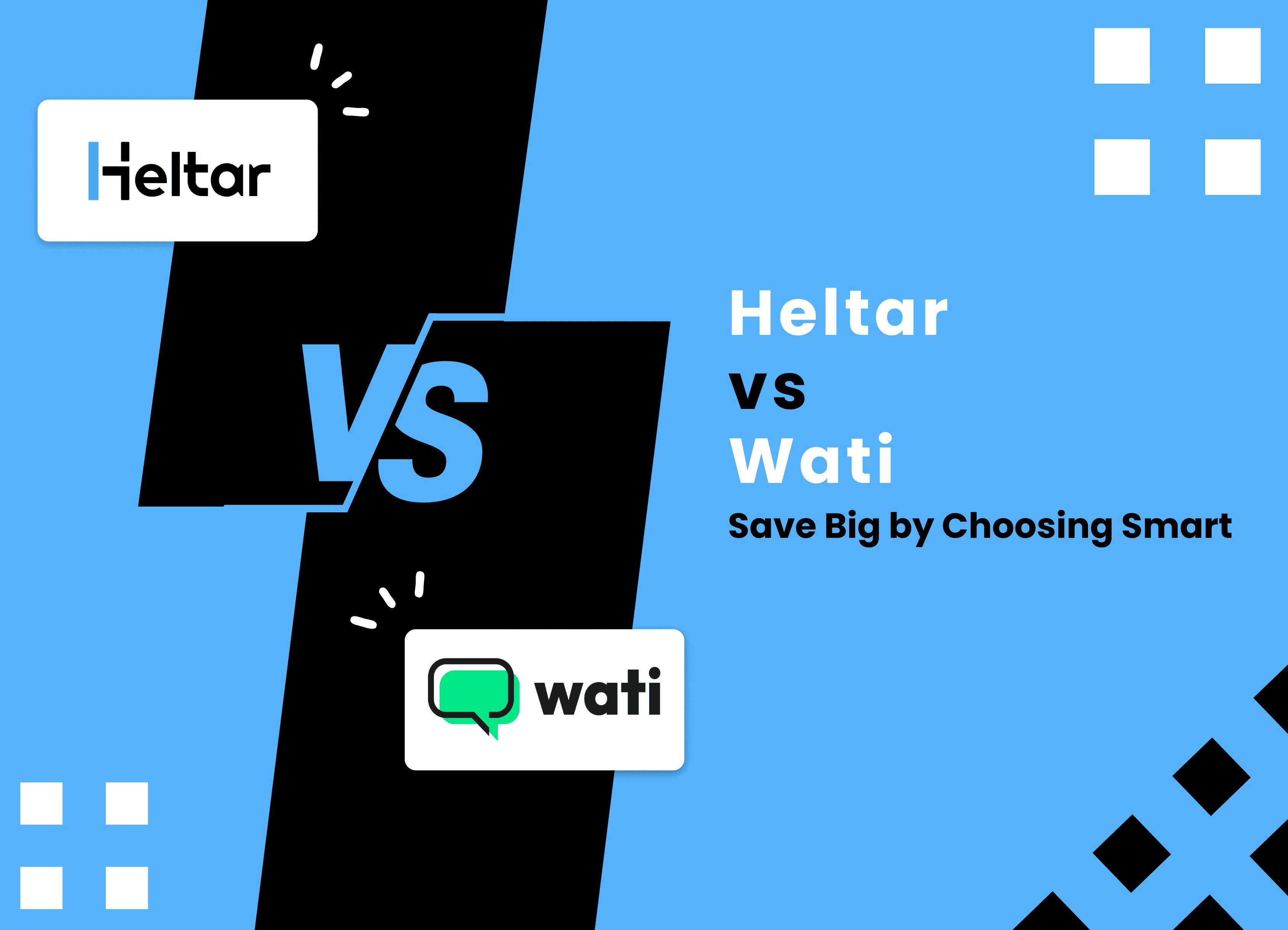
Metric | Wati | Heltar |
Base Subscription Fee | Expensive - Starts ₹2,499/month | Lower, budget-friendly - Starts ₹999/month |
Pricing Structure | Tiered, complex | Simplified, transparent |
Markup on Conversations | Up to 100% over Meta Charges | Flat 5% across all conversation types |
Extra User Fees | Upto ₹3,999/Month/User | No additional charges |
API Integrations | Charged separately (e.g., $4.99/month for Shopify) | No extra charges |
Customer Support | Limited (No setup support in Growth and Pro plan) | Full support for all customers |
User Interface | Complex & Difficult to navigate | Intuitive & user-friendly |
Lower Platform Fees and Markups
Wati: Wati’s pricing plans start from ₹2,499 per month, scaling up to ₹16,999 per month for the business plan. The multiple packages and tiered features make it expensive, especially for small and medium-sized businesses. The incremental costs for unlocking advanced features force businesses to either commit to higher-tier plans or compromise on functionality.
Heltar: In contrast, Heltar offers lower subscription fees with a base plan starting at a more affordable monthly rate. It is designed to be budget-friendly for businesses of all sizes, particularly small and medium enterprises (SMEs) looking to minimize upfront costs, along with a simplified and transparent conversation pricing model, charging a flat 5% markup across all conversation types.
No Extra/Hidden Charges for Integrations
Wati: While Wati provides robust features, many advanced capabilities are locked behind higher-priced plans. Essential features like advanced analytics, automated workflows, and API integrations are only available in the more expensive plans. Apart from that, Wati charges extra fees for employing integrations, like an additional USD 5 per month for a shopify integration, and additional charges for extra users.
Heltar: Heltar includes advanced features—automation, analytics, customer segmentation. Businesses benefit from unrestricted access to essential tools allowing them to leverage full functionality of the platform.
Intuitive and User-Friendly Interface
Wati: Wati offers a variety of features, but the interface could be difficult to learn for inexperienced users. The tiered functionality makes it hard to locate important tools within the complex menu structure it offers. It may be a real pain for people who are not familiar with navigating multi-tiered software ecosystems.
Heltar: Heltar’s platform is designed with ease of use in mind. It features an intuitive interface, making it simple to navigate, even for those new to such systems. The user-friendly dashboard provides easy access to key tools, reducing the learning curve and allowing businesses to get up and running quickly without sacrificing functionality or efficiency.
Well Rounded Customer Support: While Wati does not provide even setup support in the growth plan, in Heltar, End-to-End Customer Support is made available to all customers, irrespective of their subscription plans. For us, at Heltar, Our Customers are our biggest priority, and we ensure they are well served through a comprehensive knowledge transfer of our platform and continued assistance.





